
You could try the troubleshooting tool in Microsoft Azure Active Directory Connect.
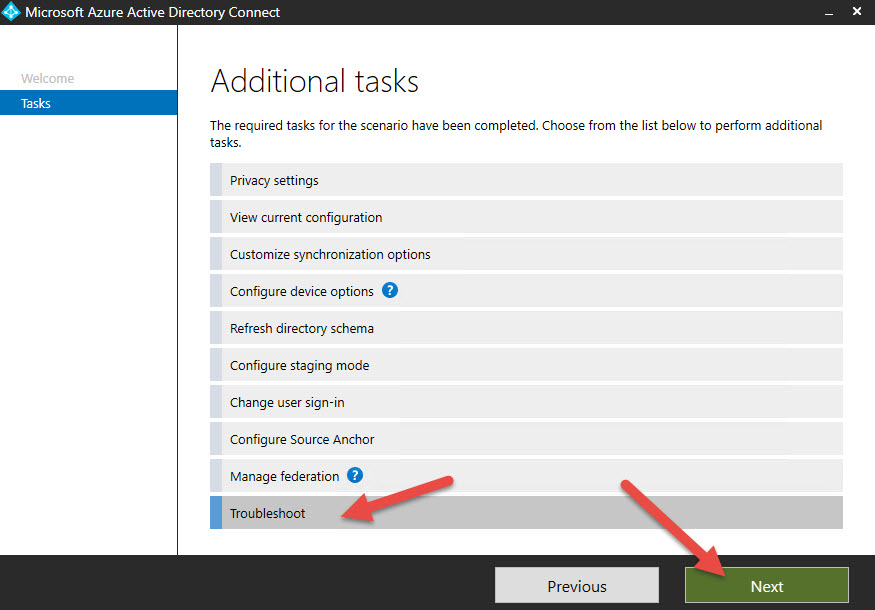
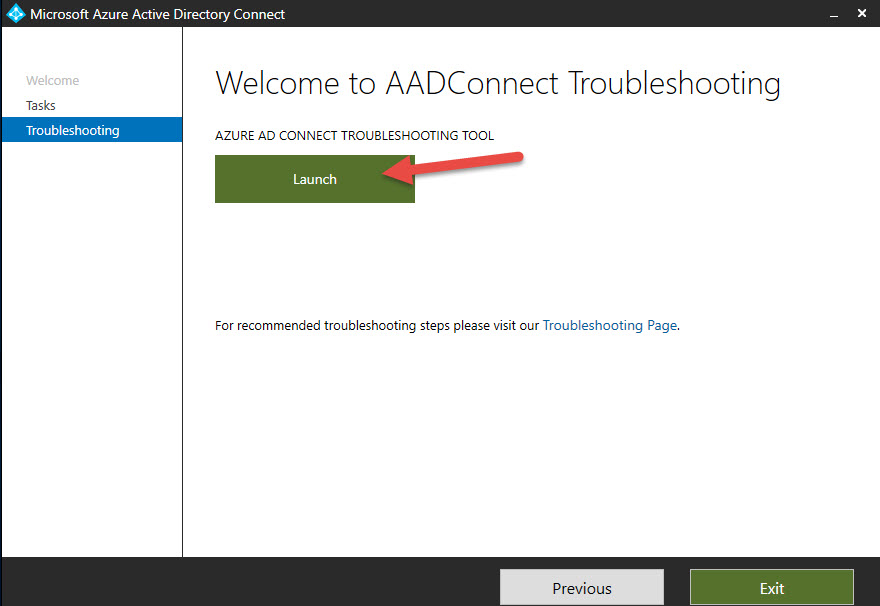
This browser is no longer supported.
Upgrade to Microsoft Edge to take advantage of the latest features, security updates, and technical support.
Directory Synchronization shows PendingDisabled for more than 72 hours. (actually, almost a week now)
Per this link, this is a known bug:
https://answers.microsoft.com/en-us/msoffice/forum/all/directory-sync-is-currently-in-a-pending-disable/41bd814e-6cfd-4118-b557-42c14a882bb4
https://support.microsoft.com/en-in/help/2654338/directory-synchronization-for-office-365-azure-or-intune-can-t-be-acti
DirectorySynchronizationEnabled : False
DirectorySynchronizationStatus : PendingDisabled
Does anyone have a suggestion on how to resolve?


You could try the troubleshooting tool in Microsoft Azure Active Directory Connect.
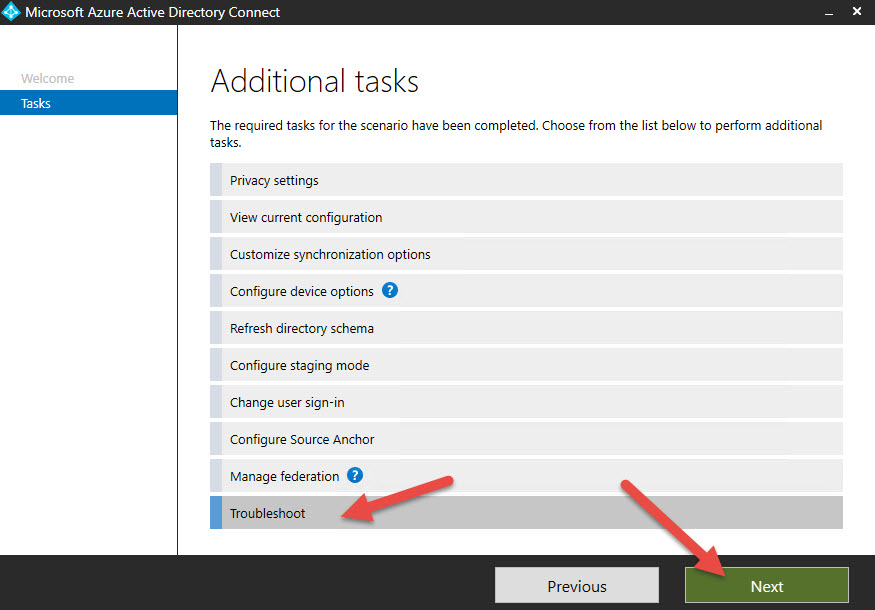
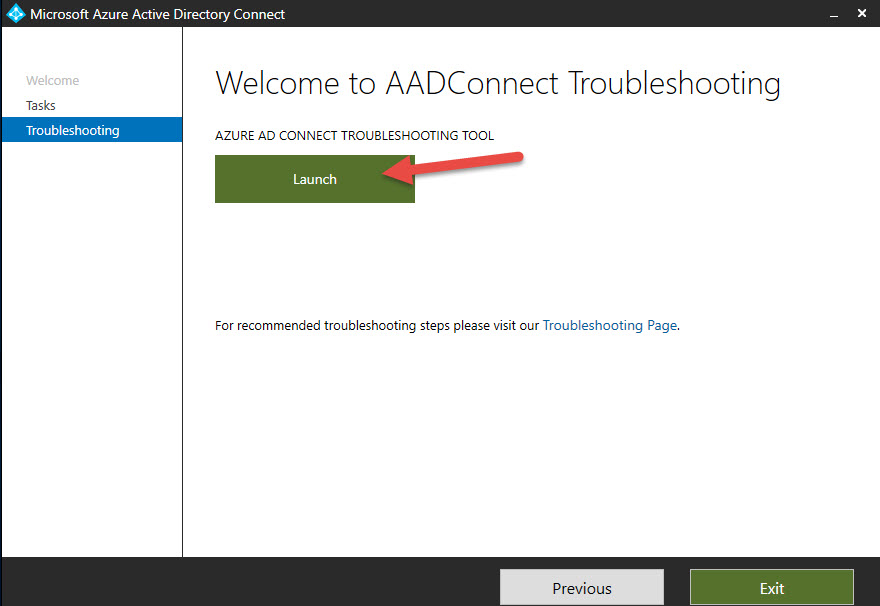

@Danny Bain As directory synchronization isn't activated or deactivated after 72 hrs, follow these steps, and then contact Support:
Run below PowerShell cmdlets:
If the output is "PendingEnabled" or "PendingDisabled" after the expected enablement time period has passed, this is a known issue with Exchange Online.
Collect the following information from the Windows PowerShell connection:
-----------------------------------------------------------------------------------------------------------
Please do not forget to "Accept the answer" wherever the information provided helps you to help others in the community.