Hi @kkran ,
1.We can use the following script in Script Task to check if the file is empty.
#region Namespaces
using System;
using System.Data;
using Microsoft.SqlServer.Dts.Runtime;
using System.Windows.Forms;
using System.IO;
#endregion
public void Main()
{
string ffConnection = (string)(Dts.Connections["EmptyFlatFileTest"].AcquireConnection(null) as String);
FileInfo flatFileInfo = new FileInfo(ffConnection);
// If file size is 0 bytes, flat file does not contain data.
long fileSize = flatFileInfo.Length;
if (fileSize > 0)
{
Dts.Variables["FFIsEmpty"].Value = false;
}
else
{
Dts.Variables["FFIsEmpty"].Value = true;
}
bool fireAgain = false;
Dts.Events.FireInformation(0, "Script Task", String.Format("{0}: {1}", ffConnection, Dts.Variables["FFIsEmpty"].Value), String.Empty, 0, ref fireAgain);
Dts.TaskResult = (int)ScriptResults.Success;
}
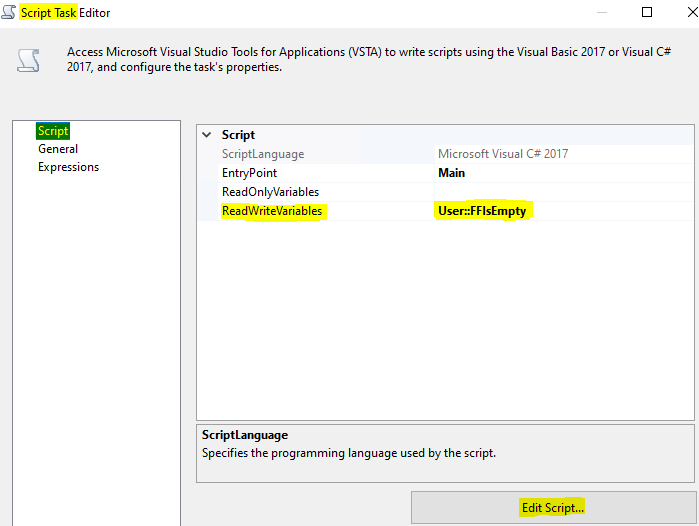
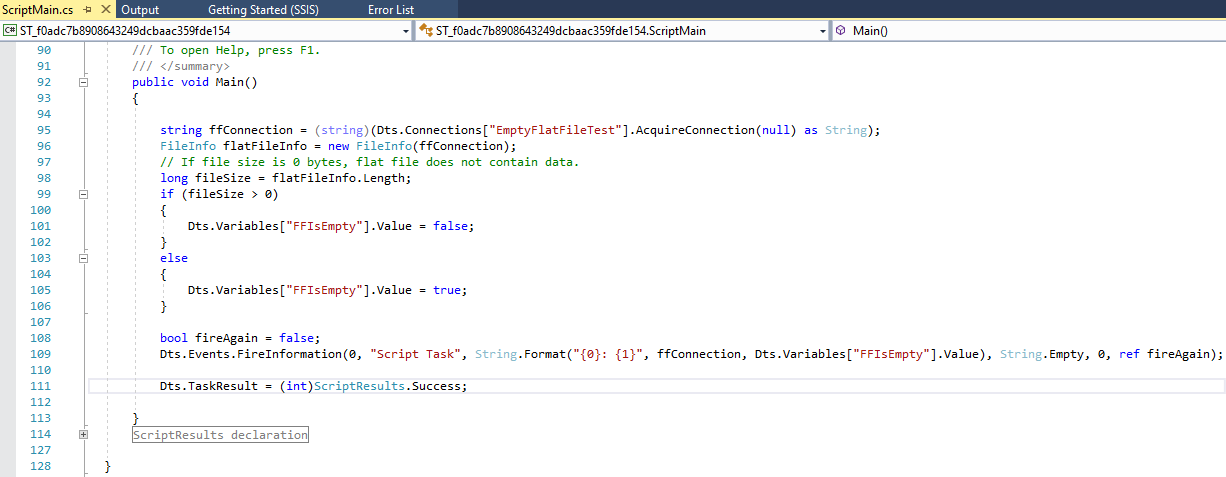
2.Then set the Precedence Constraint between Script Task and File System Task.
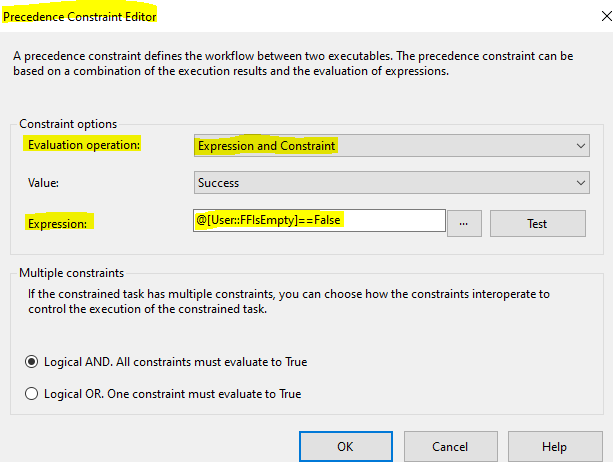
3.After that, please drag File System Task to copy the file to the final folder.
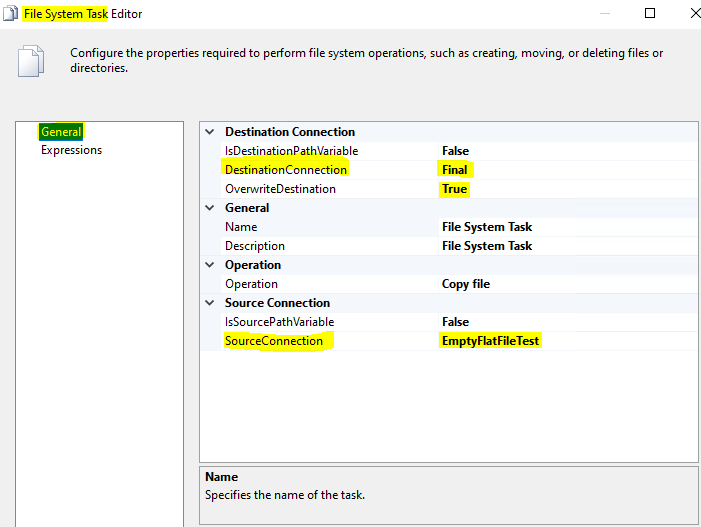
4.We can set breakpoint to see the value of variable when the package is executing.
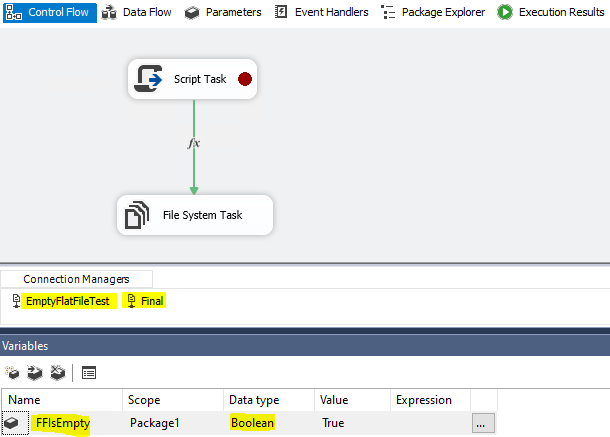
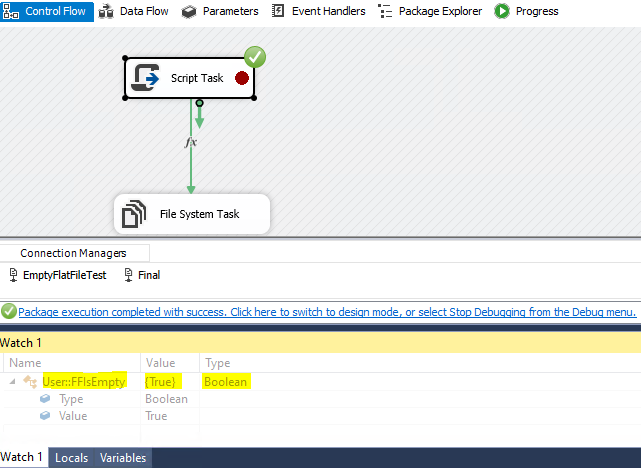
Best regards,
Mona
If the answer is helpful, please click "Accept Answer" and upvote it.
Note: Please follow the steps in our documentation to enable e-mail notifications if you want to receive the related email notification for this thread.