Setup failed when installing .NET Core SDK 3.1.407 and some others in Windows 10 Home | Error code: 0x80070659

Dante M. Leyva
1
Reputation point Microsoft Intern
Hi! I am trying to install .NET Core SDK 3.1.407, .NET SDK 5.0.201 and Microsoft Windows Desktop Runtime - 3.1.13 (x64) but the setup is always returning the same error code (0x80070659). I dont know what to do, im the owner of the device (i have administrator permissions). This is SO annoying. Can someone help me?
Here is the logfile if someone needs it: https://pastebin.com/ayUMSFXS
My Environment: Microsoft Windows 10 Home Single Language 10.0.18363 Build 18363
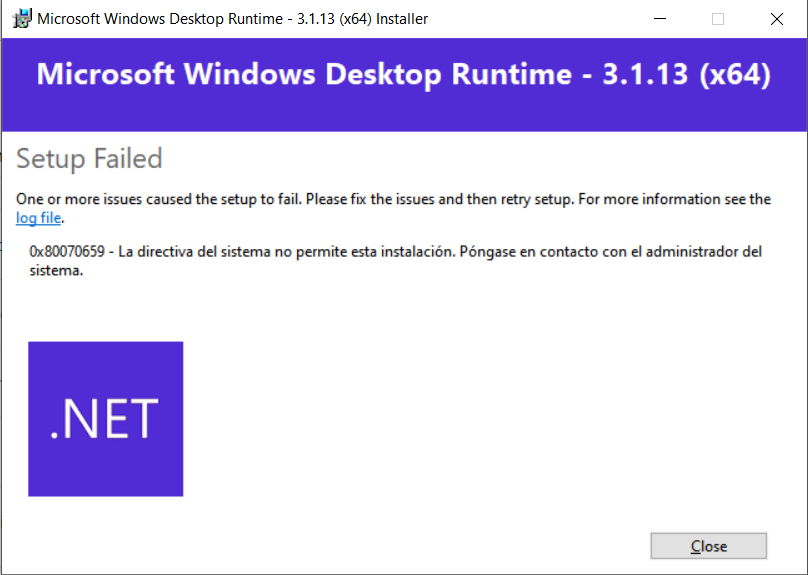
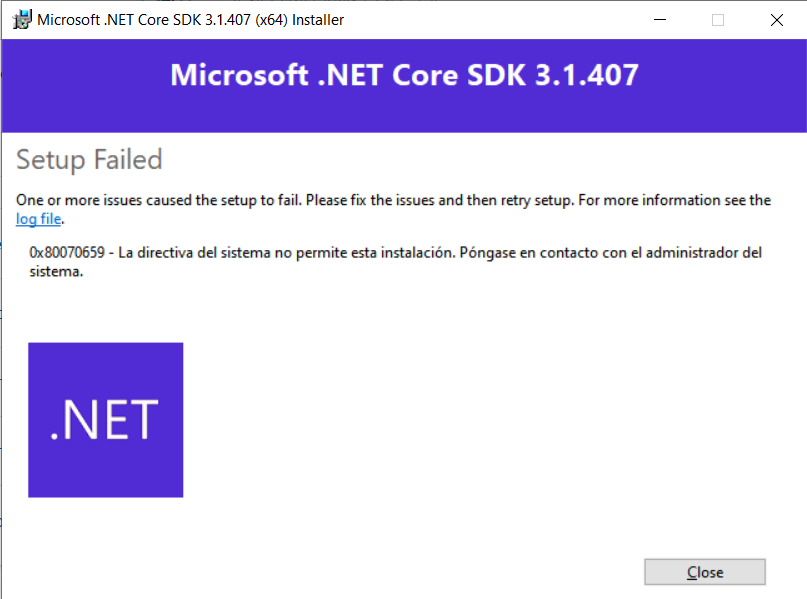
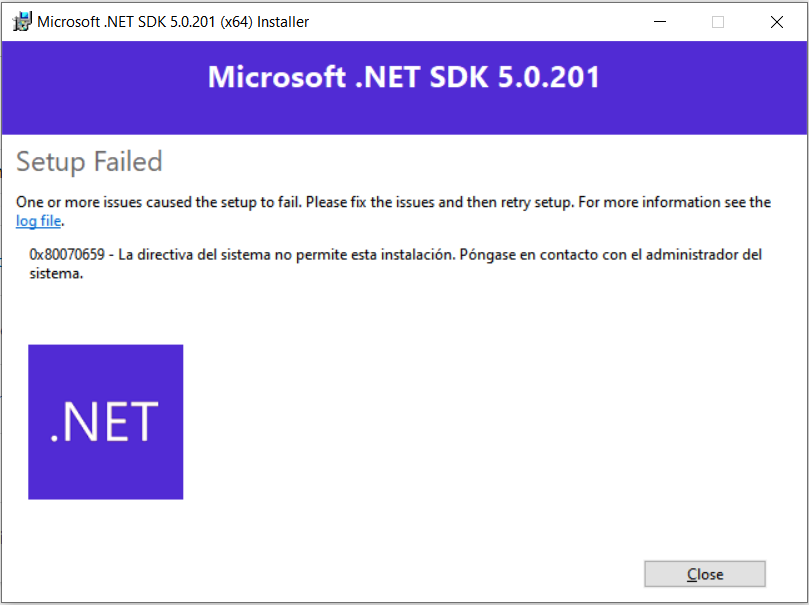
(Don't ignore please).
Developer technologies .NET Entity Framework Core
780 questions
Windows for business Windows Client for IT Pros Devices and deployment Set up, install, or upgrade
Developer technologies .NET .NET Runtime
1,270 questions
Windows for business Windows Client for IT Pros User experience Other
Sign in to answer


