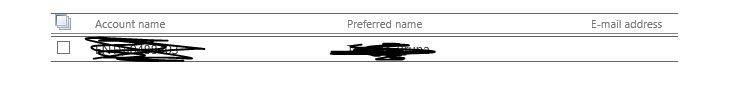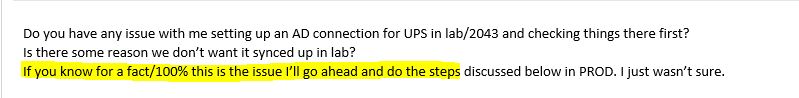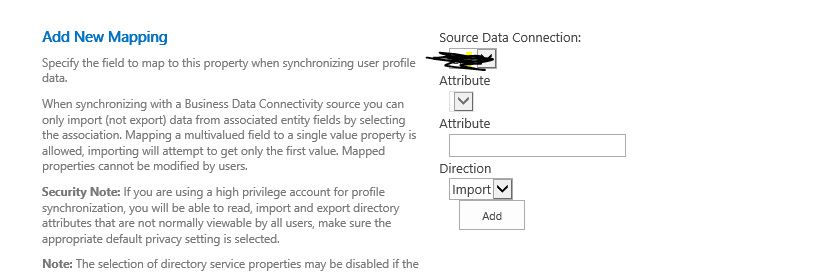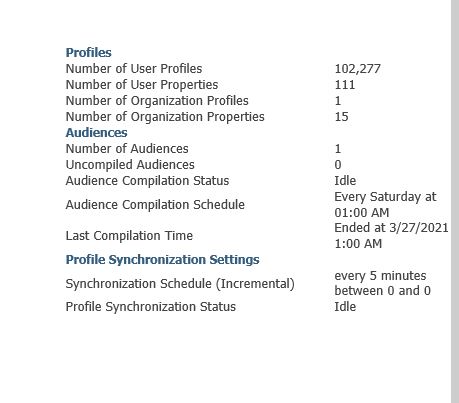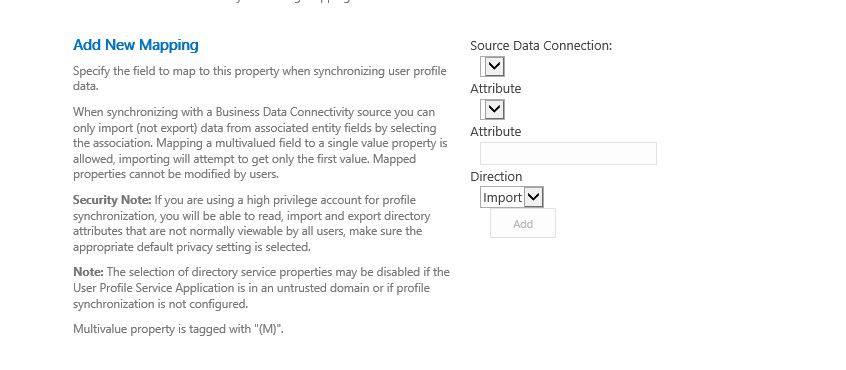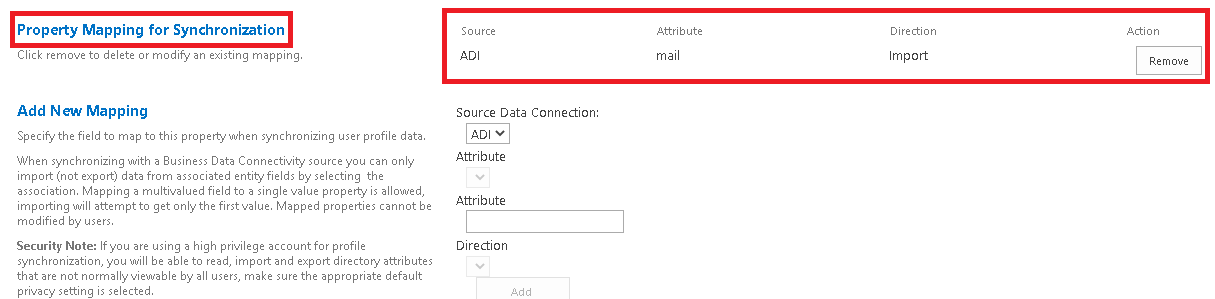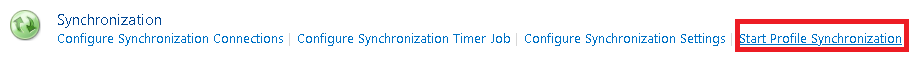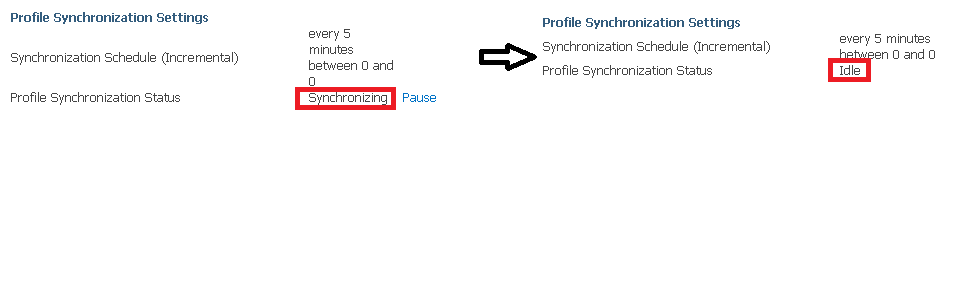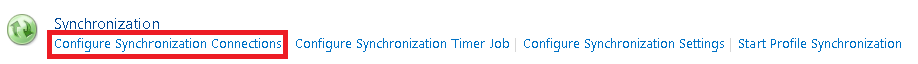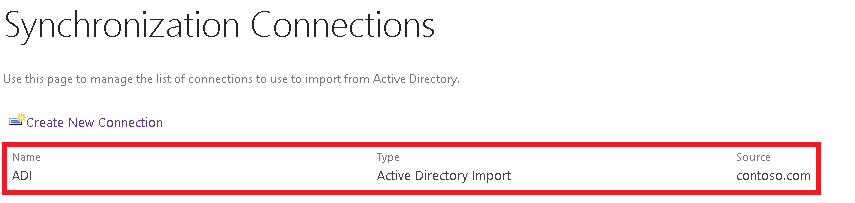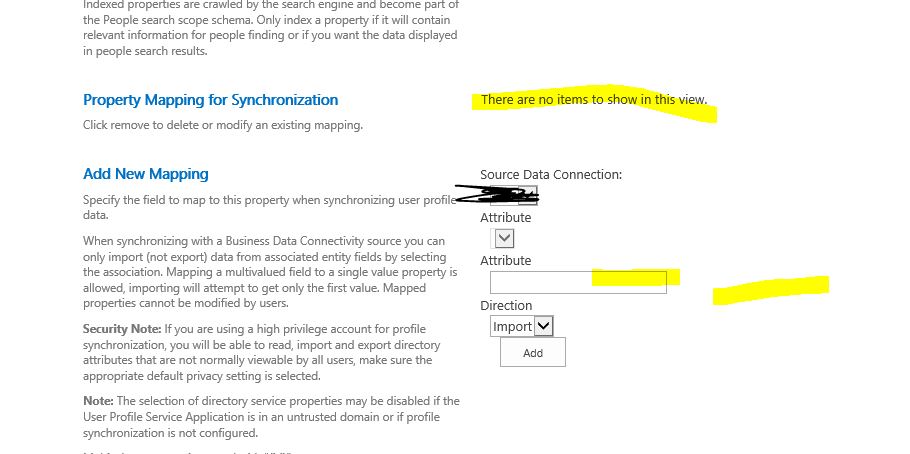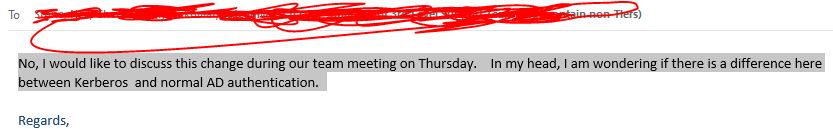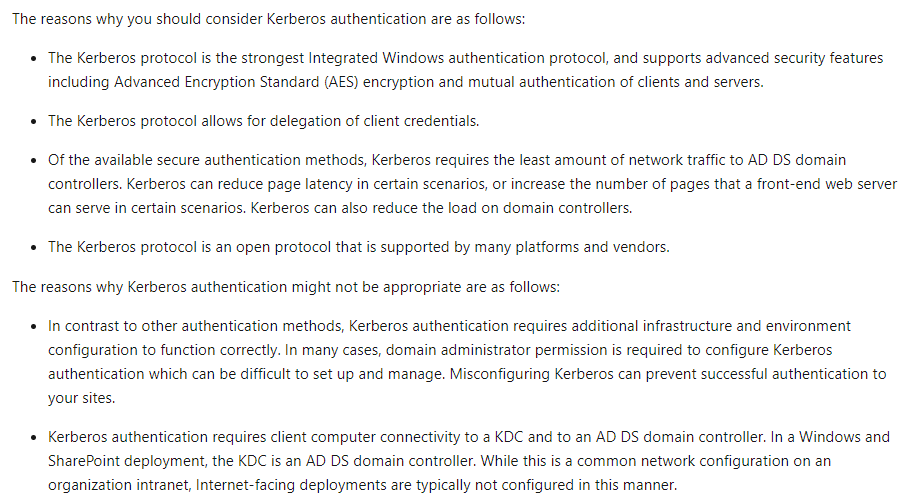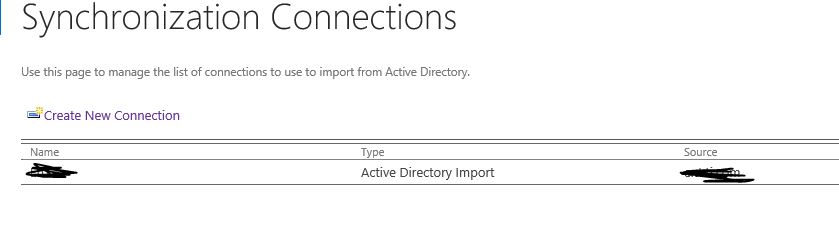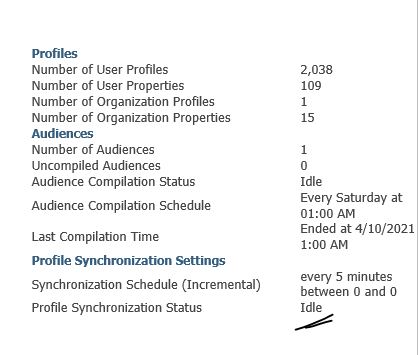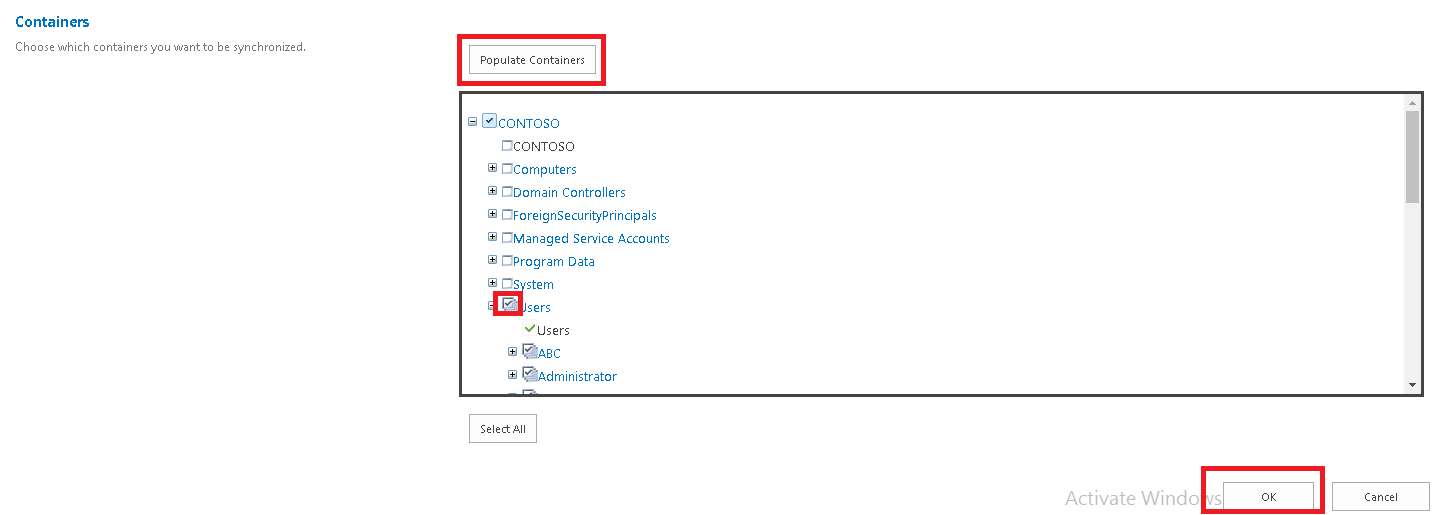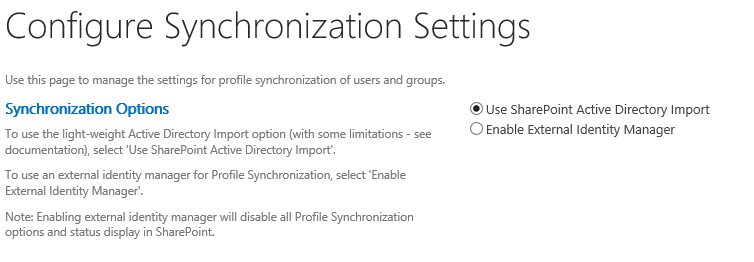Hi @sns ,
To map E-mail property from AD to Work email(E-mail address) user property in SharePoint, please take a reference to the following steps.
- Access SharePoint Central Administration -> Manage service applications -> User Profile Service Application -> Manage User Properties.
- Find
Work emailuser property-> Edit.
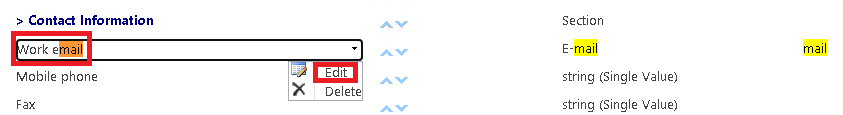
- Scroll down to Add New Mapping section on the Edit User Profile Property page -> Select AD source Data connection -> Type
mailin Attribute text box -> Click Add -> Click OK.
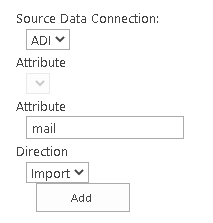
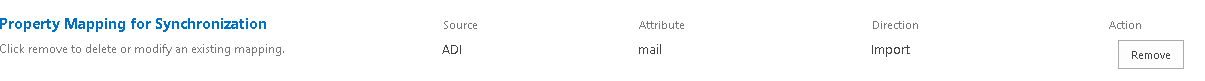
- Start Full Synchronization and wait for completion.
Here is a test result in my end. An user named "ABC" whose e-mail address is ******@123.COM in AD was mapped to SharePoint as shown below.
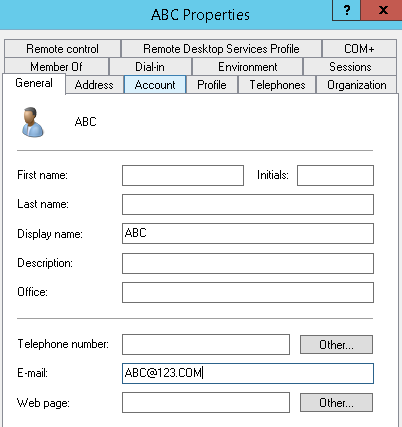
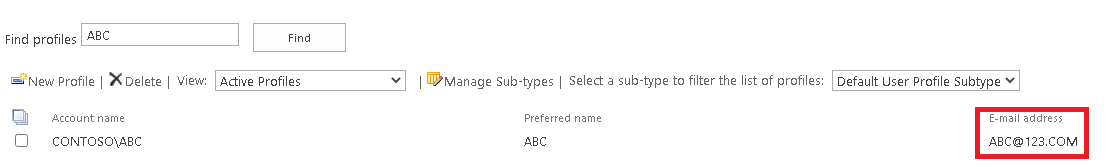
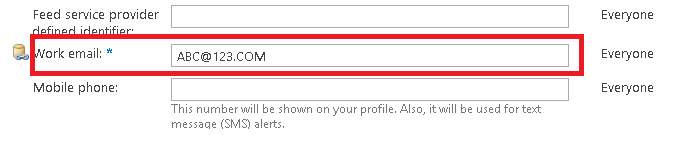
If an Answer is helpful, please click "Accept Answer" and upvote it.
Note: Please follow the steps in our documentation to enable e-mail notifications if you want to receive the related email notification for this thread.