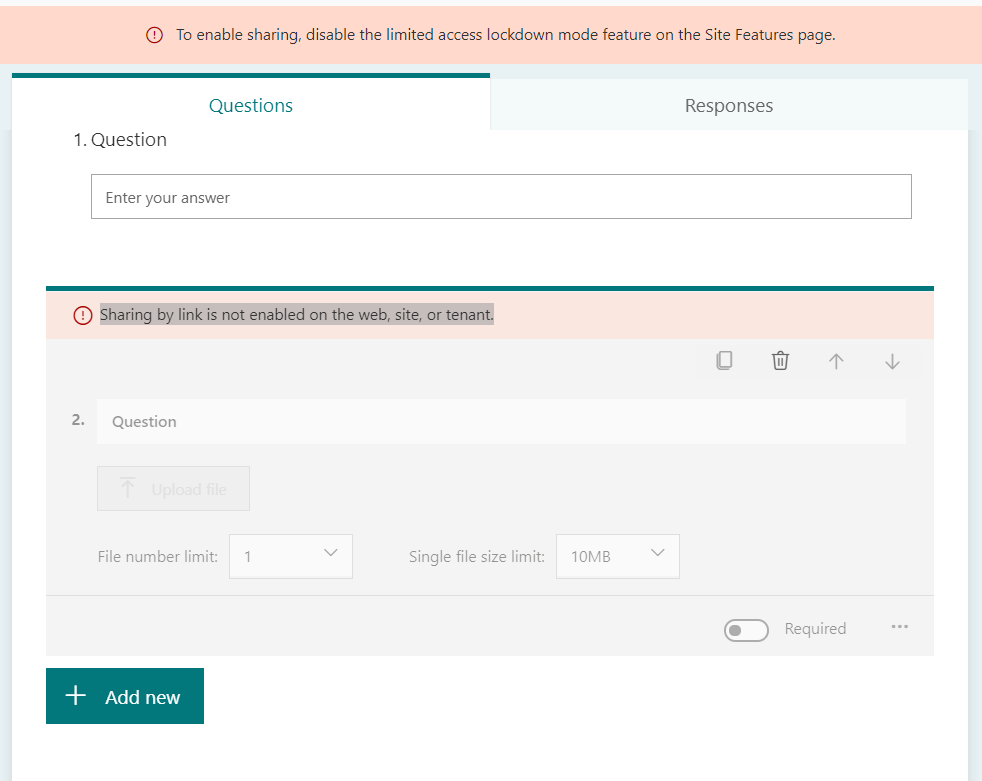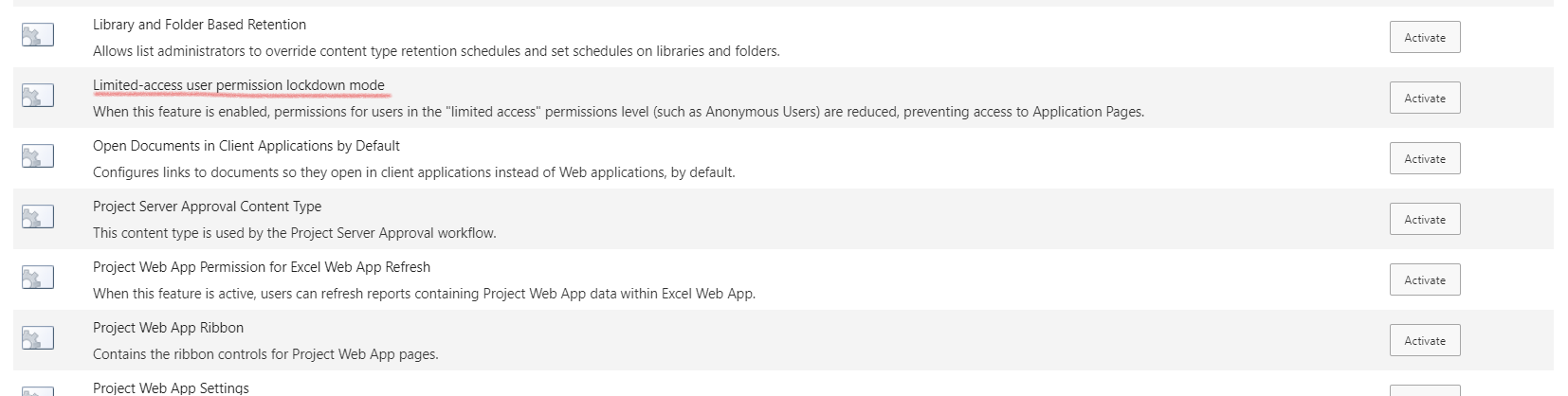Hi @Lueprasert, Sirirat ,
I could reproduce your issue if I have the "Limited-access user permission lockdown mode" feature activated, after deactivation, the warning disappears and the form is saved normally.
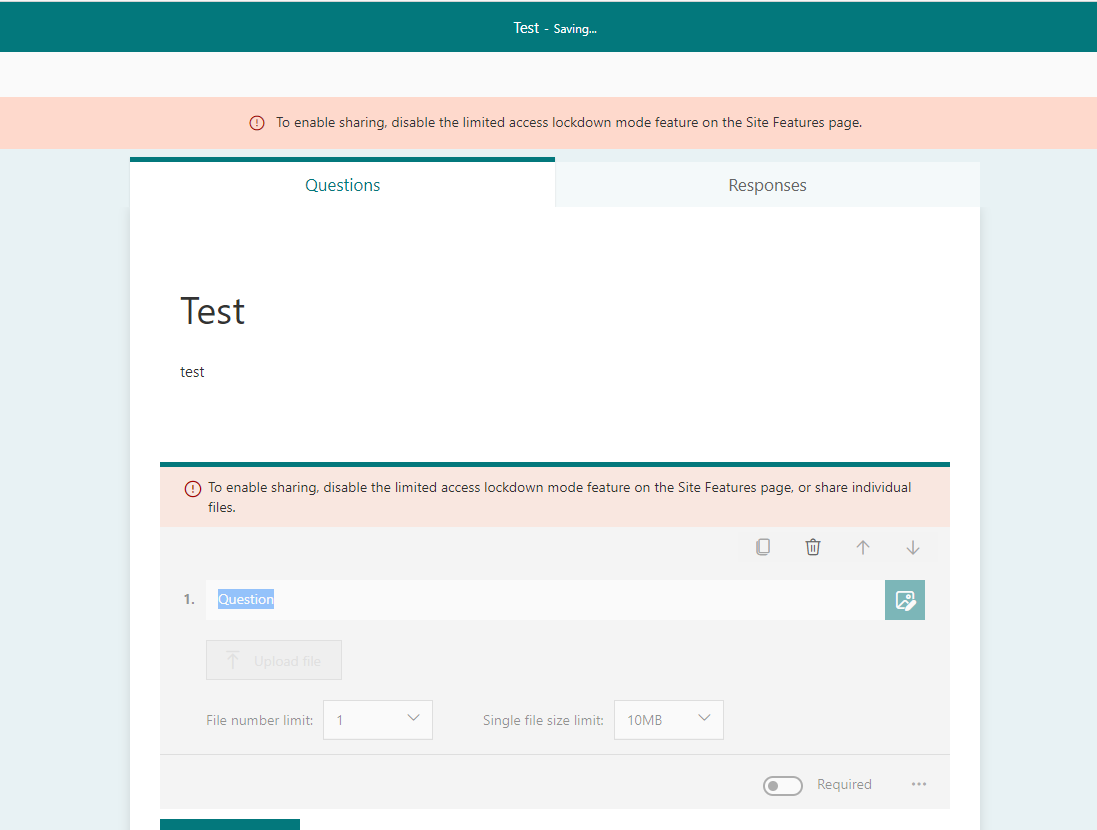
However, in your case, this issue still occurs even if the lockdown mode is disabled.
We recommend that you switch to another group you belong to, make sure that lockdown mode is disabled in the site, and create a new group form with "upload file" to check the results.
If an Answer is helpful, please click "Accept Answer" and upvote it.
Note: Please follow the steps in our documentation to enable e-mail notifications if you want to receive the related email notification for this thread.