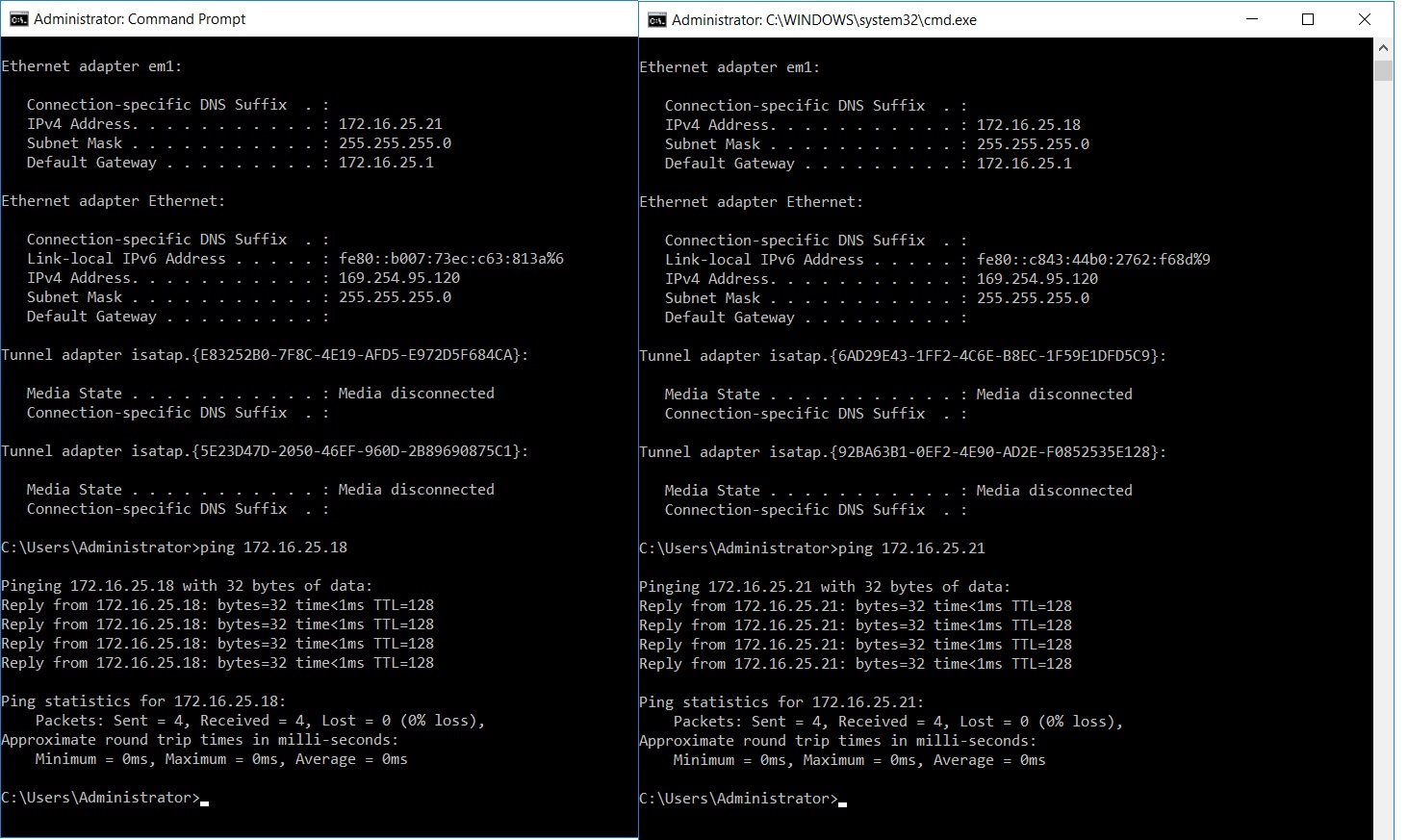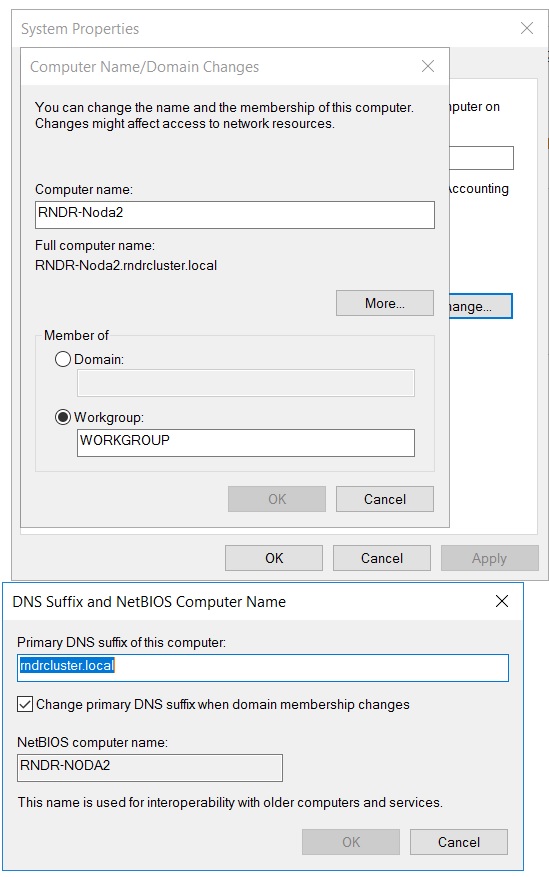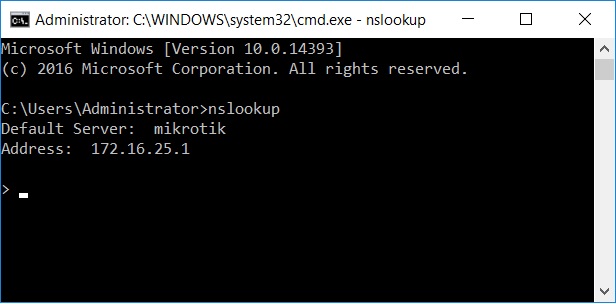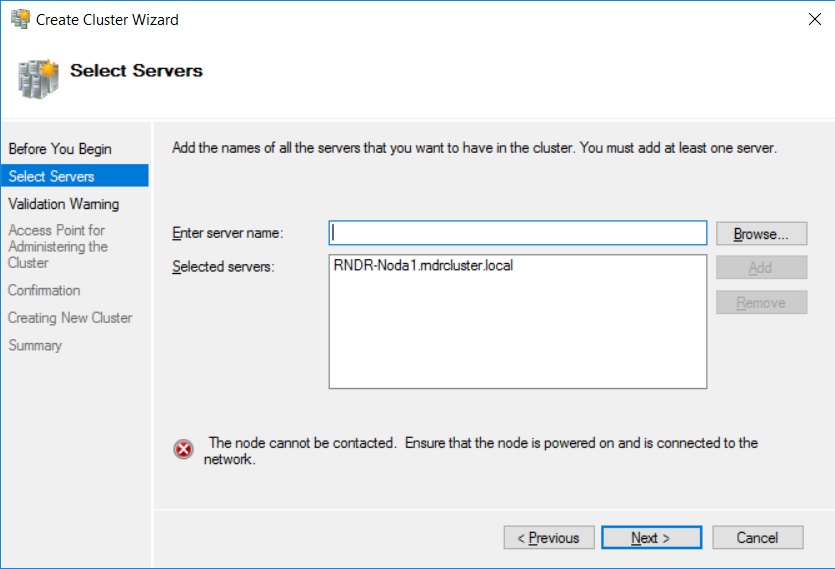Hi,
Have you installed failover cluster role on both nodes?
Have you created a local account with the administrator privileges with the same passwords?
net user /add clustadm xxxxx
net localgroup administrators clustadm /add
Please also provide the screenshot of the result:
test-cluster -node "xxxxx"," xxxxx"
Below is an article about create failover cluster in workgroup:
http://woshub.com/workgroup-failover-cluster-windows-server-2016/
(Please note: Information posted in the given link is hosted by a third party. Microsoft does not guarantee the accuracy and effectiveness of information.)
Thanks for your time!
Best Regards,
Anne
-----------------------------
If the Answer is helpful, please click "Accept Answer" and upvote it.
Note: Please follow the steps in our documentation to enable e-mail notifications if you want to receive the related email notification for this thread.