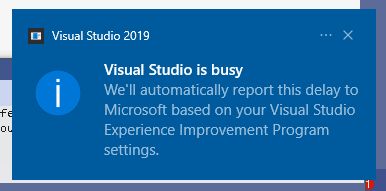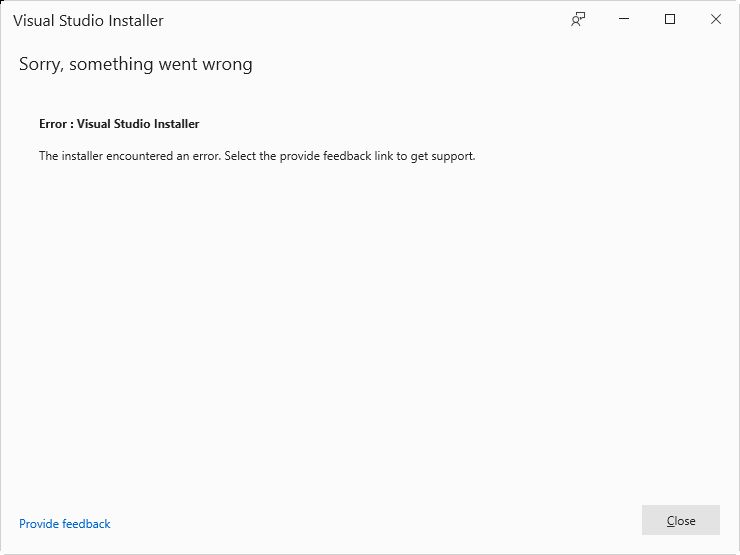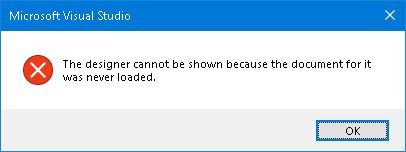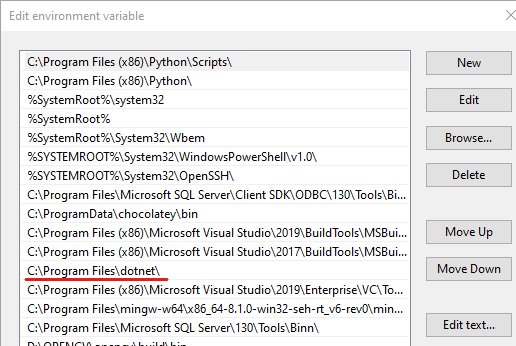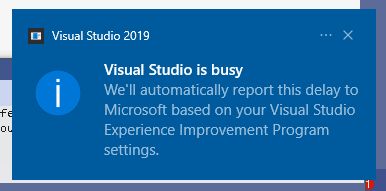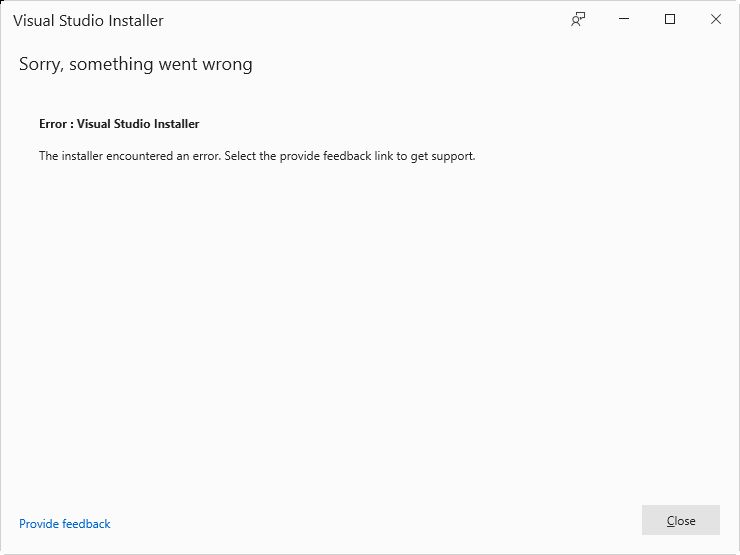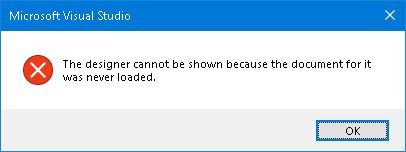I use a freshly installed Windows 10, 20H2 and have installed Visual Studio Community 19 with all the default settings. However, although I have only been working with C# for a week, it's been a rather tiresome experience.
I'm just learning the basics of C# programming, but even the simplest projects take a long time, while IntelliSense says that it is loading and that I "can still continue working". Yeah, right, working on what then?
And now it starts with an error "there was an error activating the remote language server".
Then when I create projects, sometimes I succeed, but today every other new project cannot load a Form1, saying "Microsoft Visual Studio - The designer cannot be shown because the document for it was never loaded."
I've lost several documents while C# did not respond for more than half an hour, indicating "Visual Studio is busy. We'll automatically report this delay to Microsoft based on your Visual Studio Experience Improvement Program Settings".
Okay, I thought, I installed it 24 days ago - maybe it needs an update. Strange, as I have configured VS to update automatically. Indeed I'm at 16.8.6, and the update checker tells me the curent version is at 16.9.2. Alright, I'm flexible: let's do this manually then. Now I get "Sorry, something went wrong. Error: Visual Studio Installer. The installer encountered an error. Select the provide feedback link to get support".
It's all good and well that you ask me for feedback but I'd rather have a product of which the basics just work.
This may seem more like a rant than a question, but I do wonder if there are some preconditions to make Visual Studio work? Some default configurations I've got to change perhaps?