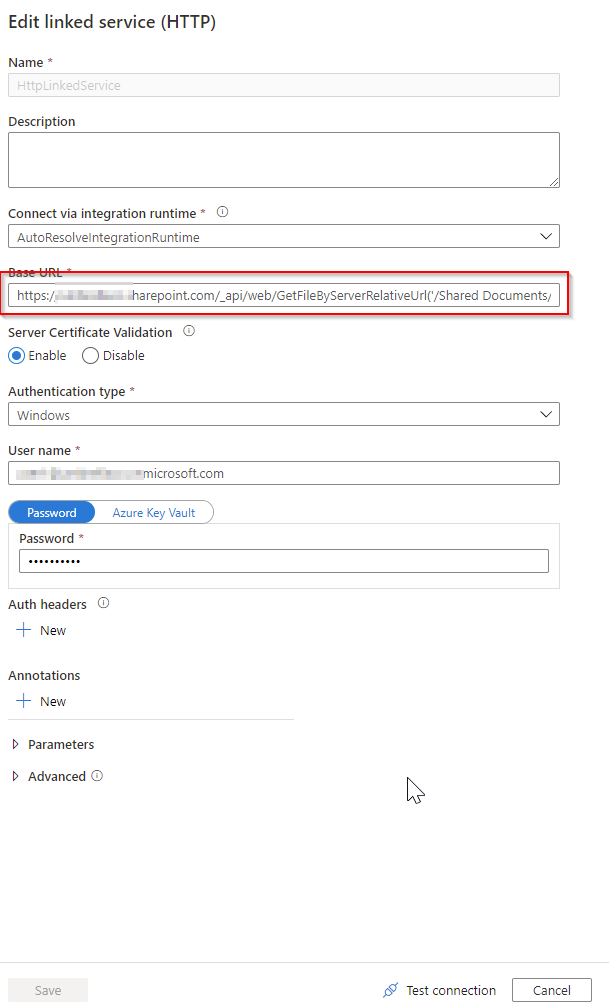Hey @Taariq Toffar ,
Can you please check whether IRM property is enabled in the sharepoint.
Because :
Even if an Azure AD application has FullControl permissions on SharePoint Online, you can't copy files from document libraries with IRM enabled.
Azure Data Factory: Copy a file from SharePoint to Blob
Hi,
I am trying this method (https://learn.microsoft.com/en-us/azure/data-factory/connector-sharepoint-online-list#copy-file-from-sharepoint-online) but I get the error below when trying to copy a excel file from SharePoint to Azure Blob:
Failure happened on 'Sink' side. ErrorCode=HttpFileFailedToRead,'Type=Microsoft.DataTransfer.Common.Shared.HybridDeliveryException,Message=Failed to read data from http server. Check the error from http server:The remote server returned an error: (400) Bad Request.,Source=Microsoft.DataTransfer.ClientLibrary,''Type=System.Net.WebException,Message=The remote server returned an error: (400) Bad Request.,Source=System,'
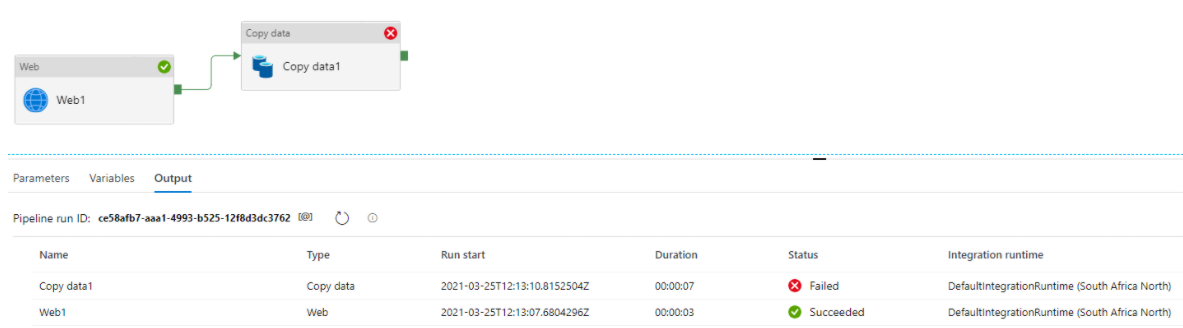
The registered app has full control on all sites on SharePoint:
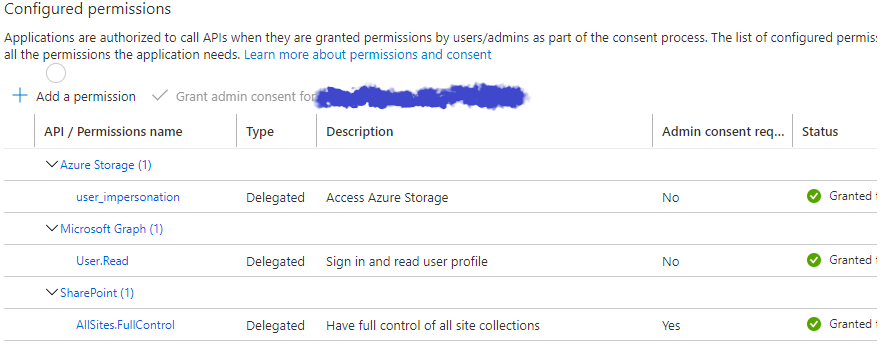
Azure Data Factory
2 answers
Sort by: Most helpful
-
 Nandan Hegde 36,146 Reputation points MVP Volunteer Moderator
Nandan Hegde 36,146 Reputation points MVP Volunteer Moderator2021-03-26T05:34:25.04+00:00 -
Taariq Toffar 1 Reputation point
2021-03-26T06:55:05.99+00:00 IRM is disabled in SharePoint, so it's not that.