
In this case, we recommend you try to check your status settings manually in Skype for Business client.
To complete it, you need to click the gear icon in Skype for Business and select “Personal”, then select “Microsoft Exchange or Microsoft Outlook" in the "Personal Information Manager" dropdown and click the checkbox for “Update my presence based on my calendar information”.
In addition, please try to click the “reset status” to see if this issue can be fixed.
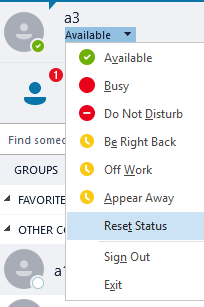
If the response is helpful, please click "Accept Answer" and upvote it.
Note: Please follow the steps in our documentation to enable e-mail notifications if you want to receive the related email notification for this thread.