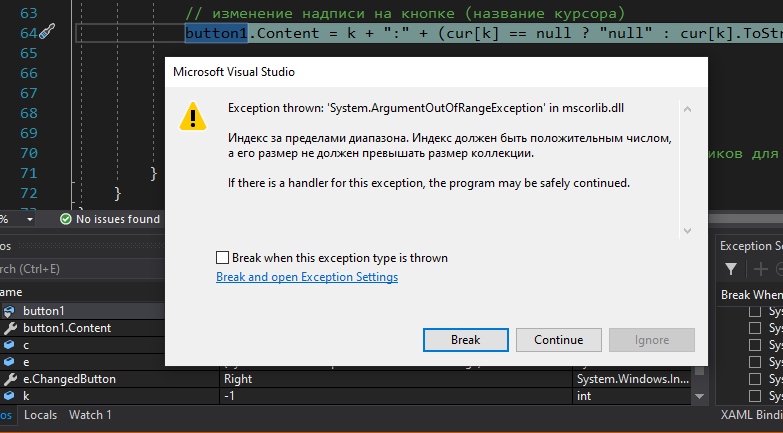Hi @Vladimir Ostapov ,
Welcome to Microsoft Q&A forum.
Did you mean Output Window(View > Output) didn’t report(display) some error messages(error codes)? Have you set MSBuild project build output verbosity option to Normal or Detailed (Tools > Options > Projects and Solutions > Build And Run)?
Please try to create and test in a simple newly created project to see if this issue persists.
BTW, VS has an feature to reset the VS settings, you can check this document: Reset Settings.
Best Regards,
Tianyu
- If the answer is helpful, please click "Accept Answer" and upvote it.
Note: Please follow the steps in our documentation to enable e-mail notifications if you want to receive the related email notification for this thread.