
Yes, you can.
To meet this requirement, you need to do these settings before schedule Teams meeting:
1.Please confirm with Team admin if he turns on the following two options:
1). In Teams admin center, click Meeting settings in the left panel and turn on the “Anonymous users can join a meeting”.
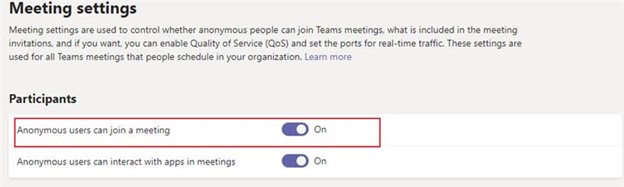
2). Click Meeting policies and check if “Let anonymous people start a meeting” is turned on in participants and guest.
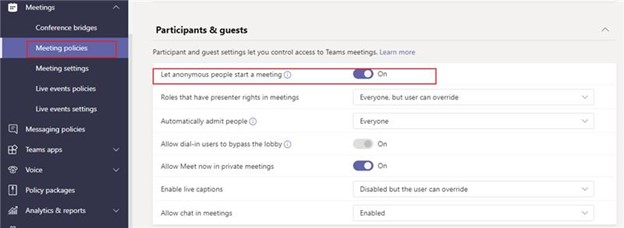
2.As Teams meeting organizer, click Meeting options and choose “Everyone” as below.
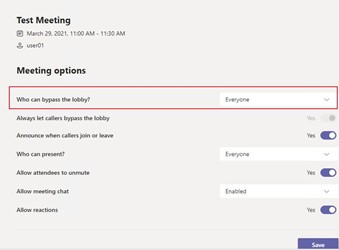
After that, Teams meeting organizer can copy and send the meeting link to each user who should join this Teams meeting.
If the response is helpful, please click "Accept Answer" and upvote it.
Note: Please follow the steps in our documentation to enable e-mail notifications if you want to receive the related email notification for this thread.