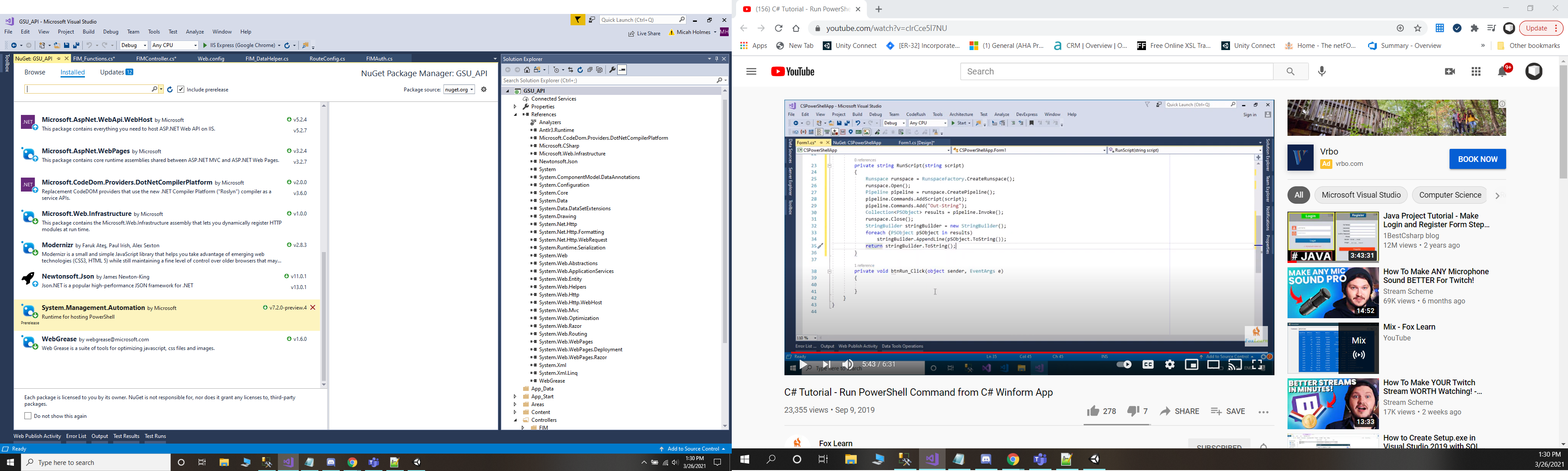It is CreateRunspace, not CreateRuneSpace...
(and you don't need to add the package, you can add directly the Reference to System.Management.Automation
(on my OS, I have it at :"C:\Program Files (x86)\Reference Assemblies\Microsoft\WindowsPowerShell\3.0\System.Management.Automation.dll")