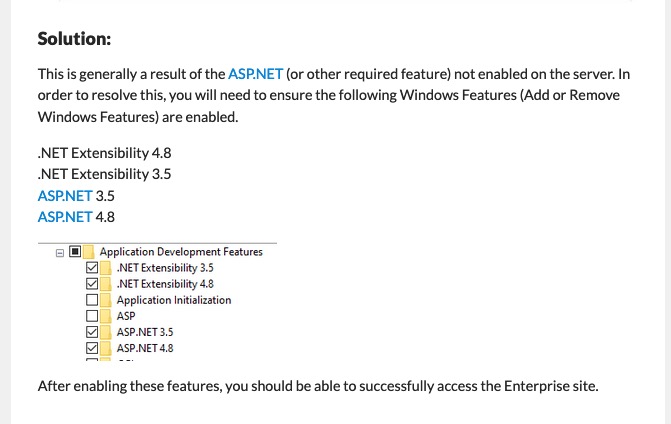Hi,MichaeIlevin
I'm told to go to "Internet Information Services > World Wide Web Services > Application Development Features and enable the ASP.NET features" but I can't find it!
You can't find the folder or you can't find the .net .NET Extensibility 3.5? If the latter, make sure you have installed the .net framework 3.5:
If your questions is you don't know where it lies:
Open your Control Panel, choose
->Programs and Features
->Turn Windows features on or off
->Internet Information Services
->World Wide Web Services
->Application Development Features
->.NET Extensibility 3.5
Hope can help you.
Best Regards,
Jerry Cai
If the answer is helpful, please click "Accept Answer" and upvote it.
Note: Please follow the steps in our documentation to enable e-mail notifications if you want to receive the related email notification for this thread.