
Hi,
I consider that you could try to set affinity. It will let you choose how many cpu could be used to process.
Open task manager>your application>Right click and choose go to detail>set affinity
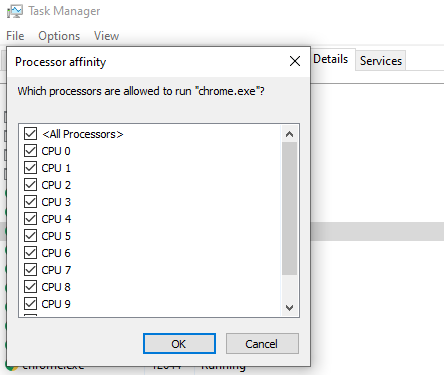
Now as far as I know, there used to be Windows System Resource Manager on Windows Server 08 however Windows Server 2019 doesn't have it. So currently, there is not a way to do this in an RDSH.
If we try to set process priority or affinity don't work, I consider that the software you used may have its own priorities when developed. I'm afraid that you may could try to use some third party software. Please check the information link below:
https://superuser.com/questions/214566/are-there-solutions-that-can-limit-the-cpu-usage-of-a-process
Hope this helps and please help to accept as Answer if the response is useful.
Best Regards,
Carl