It is not clear what you mean with "Instance failure".
You talk about SQL Server Agent not starting, but that is perfectly normal, since SQL Express does not support Agent.
Beside Agent not running, what other problems are you experiencing?
This browser is no longer supported.
Upgrade to Microsoft Edge to take advantage of the latest features, security updates, and technical support.
I know there's a lot that's been written on this topic... and I've read most of them. My problem started suddenly. I'm on Windows 10 with SQL Server Express 2019. It has been working fine with my C# program I am writting as a hobby. Then poof! Instance Failure... no changes (other than Microsoft updates). I tried many of the recommendations out there with not success. Yes, all the services are running except for SQL Server Agent (SQLEXPRESS). It is set to Automatic but when I try to start it manually, it fails saying: the service on theLocal Computer started and then stopped. Some services stop automatically if they are not in use by other services or programs. I decided to uninstall SQL....all of it. I also deleted the SQL directorys under Program Files and Programs Files (x86). I also uninstalled the SQL Server Management Console. The problem persists. I don't understand what happened for this to start or how to fix it. I've spent serveral days on this problem with not success.

It is not clear what you mean with "Instance failure".
You talk about SQL Server Agent not starting, but that is perfectly normal, since SQL Express does not support Agent.
Beside Agent not running, what other problems are you experiencing?
Hi @Michael Huff ,
As Erland mentioned, SQL Server Agent is not supported in SQL Server Express although the SQL Server Agent for Express addition exists.
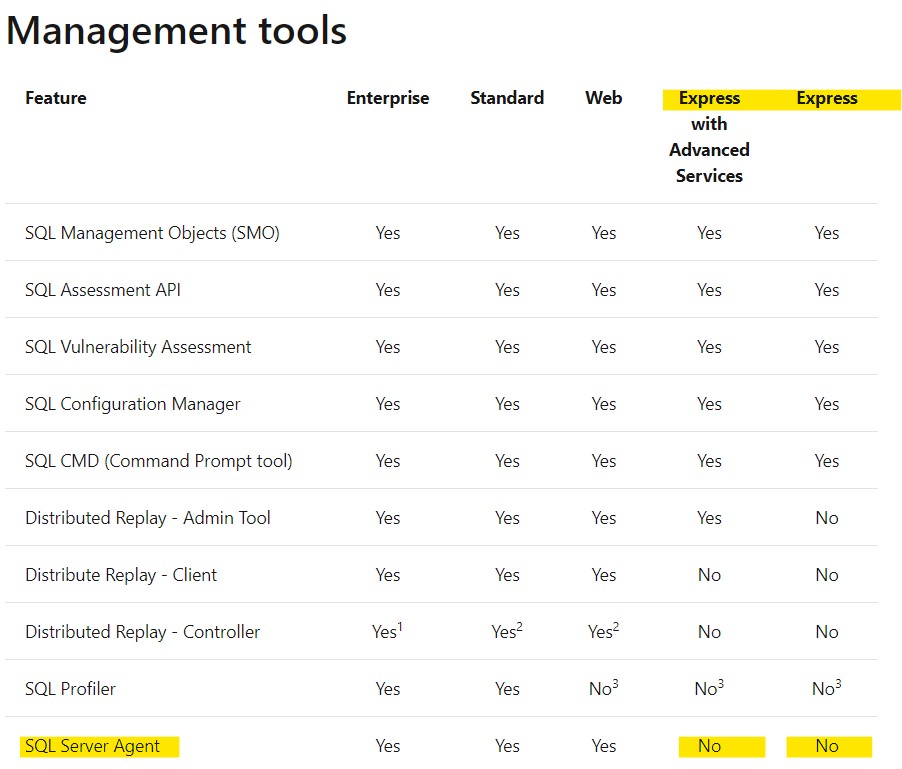
Please refer to this doc.
Instance Failure...
Are there any error message for this issue? Could you please check error log which is located at Program Files\Microsoft SQL Server\MSSQL15.\MSSQL\LOG\ERRORLOG by default and event viewer log?
Best Regards,
Amelia
If the answer is helpful, please click "Accept Answer" and upvote it.
Note: Please follow the steps in our documentation to enable e-mail notifications if you want to receive the related email notification for this thread