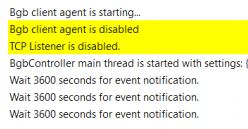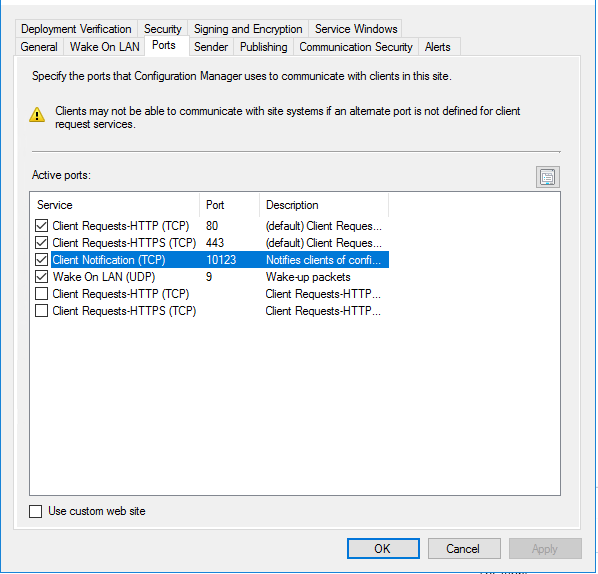Hi,
Thanks for posting in Microsoft MECM Q&A forum.
BGB client agent is disabled.
TCP Listener is disabled.
Please review Windows Firewall configuration for the TCP port used by client notification and make sure the TCP (port 10123) or HTTP (port 80) is listening on the problematic SCCM clients.
SCCM client communicates to its MP every 15 minutes to confirm it’s still online. In simple words, when your client is NOT showing as ONLINE in SCCM console then, we may have a problem with the fast notification communication channel. BGB refers to the fast notification communication channel component. There are three components in SCCM CB fast channel notification:
1.Notification manager will be located along with site servers (Primary/Secondary). BGBmgr.log is the log file which will give more details about notification manager.
2.Notification server will be located along with Management Point (MP) and in secondary sites. BGBServer.log is the log file to review at this step which is on the MP setup directory or site server setup directory.
3.Notification Agent is fast channel notification component at SCCM client end. CcmNotificationAgent.log and locationservices.log are the log files on the SCCM client device to review on this setp.
For more information about client notification, please refer to:
Troubleshoot SCCM Fast Channel Push Notification Issues
Overview of Client Online Status in SCCM Console
Thanks for your time.
Best regards,
Simon
If the response is helpful, please click "Accept Answer" and upvote it.
Note: Please follow the steps in our documentation to enable e-mail notifications if you want to receive the related email notification for this thread.