Please run below PowerShell as administrator.
Add-PSSnapin Microsoft.SharePoint.PowerShell -ErrorAction SilentlyContinue
#Change to your web application
$WebAppURL = "web application URL"
#Get Web Application
$WebApp = Get-SPWebApplication $WebAppURL
#variable for data collection
$ADGroupCollection= @()
$ReportPath ="C:\ADGroups.csv"
foreach ($Site in $WebApp.Sites)
{
Write-host -foregroundcolor green "Processing Site Collection: "$site.RootWeb.URL
#Get all AD Security Groups from the site collection
$ADGroups = Get-SPUser -Web $Site.Url -Limit ALL | Where { $_.IsDomainGroup -and $_.displayName -ne "NT AUTHORITY\authenticated users" -and $_.displayName -ne "Everyone" -and $_.displayName -ne "All Users (windows)"}
#Iterate through each AD Group
foreach($Group in $ADGroups)
{
Write-host "Found AD Group:" $Group.DisplayName
#Get Direct Permissions
$Permissions = $Group.Roles | Where { $_.Name -ne "Limited Access" } | Select -ExpandProperty Name
#Get SharePoint User Groups where the AD group is a member
$SiteGroups = $Group.Groups | Select -ExpandProperty Name
#Send Data to an object array
$ADGroup = new-object psobject
$ADGroup | add-member noteproperty -name "Site Collection" -value $Site.RootWeb.Title
$ADGroup | add-member noteproperty -name "URL" -value $Site.Url
$ADGroup | add-member noteproperty -name "Group Name" -value $Group.DisplayName
$ADGroup | add-member noteproperty -name "Direct Permissions" -value ($Permissions -join ",")
$ADGroup | add-member noteproperty -name "SharePoint Groups" -value ($SiteGroups -join ",")
#Add to Array
$ADGroupCollection+=$ADGroup
}
}
#Export Data to CSV
$ADGroupCollection | export-csv $ReportPath -notypeinformation
Write-host "SharePoint Security Groups data exported to a CSV file at:"$ReportPath -ForegroundColor Cyan
Result:
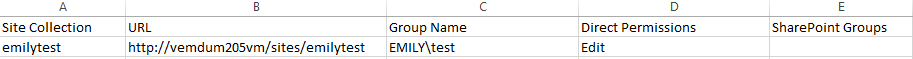
If an Answer is helpful, please click "Accept Answer" and upvote it.
Note: Please follow the steps in our documentation to enable e-mail notifications if you want to receive the related email notification for this thread.