
Hi @PC ,
Thank you for sharing me the link.
I have checked the log file and there isn’t any other error, but I noticed that the log recorded this “Another instance is running. Can not get singleton lock”. It seems multiple instances are running.
Suggestion:
1). Please close every instances of Visual Studio and delete this installer folder under this path: C:\Program Files (x86)\Microsoft Visual Studio\Installer, after that reboot your machine and try to re-download VS and reinstall VS.(Download VS)
Best Regards,
Tianyu
- If the answer is helpful, please click "Accept Answer" and upvote it.
Note: Please follow the steps in our documentation to enable e-mail notifications if you want to receive the related email notification for this thread.
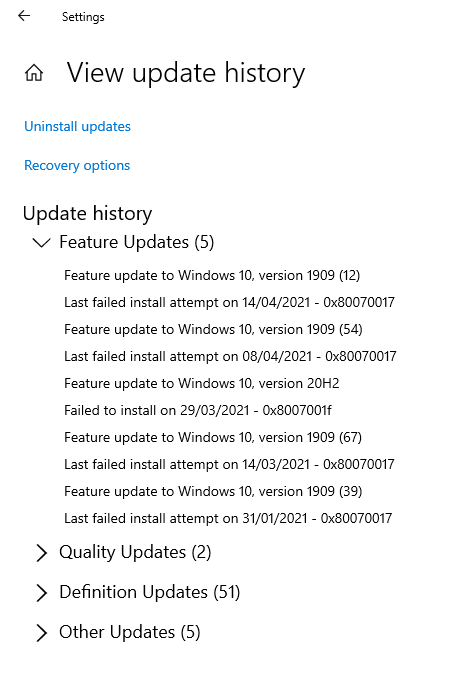 history and this is it. Any clues as to what is the problem from looking at this?
history and this is it. Any clues as to what is the problem from looking at this?