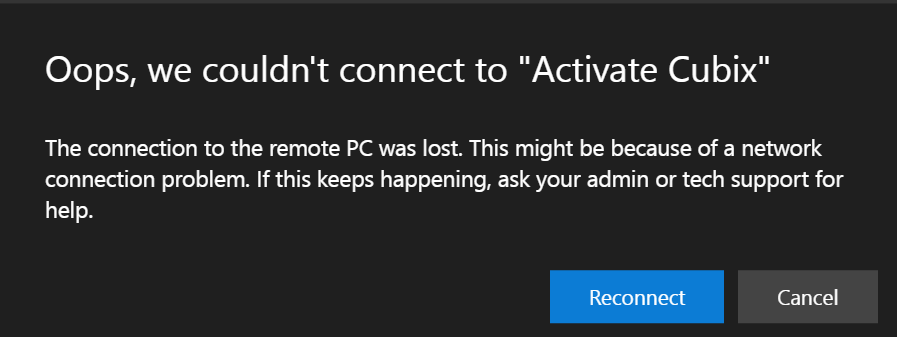@Misbah Hasan Thanks for raising this question! Firstly, apologies for the delay in responding here and any inconvenience this issue may have caused.
Since you have already tried the initial troubleshooting's steps I would recommend you to contact support, to receive a focused and immediate assistance from the right set of experts and this issue require deeper troubleshooting and working closely with you . so If you have a support plan, I request you file a support ticket, else please do let us know, we will try and help you get a one-time free technical support. In this case, could you send an email to AzCommunity[at]Microsoft[dot]com referencing this thread as well as your subscription ID. Please mention "ATTN subm" in the subject field. Thank you for your cooperation on this matter and look forward to your reply.
Hope this helps!
Kindly let us know if the above helps or you need further assistance on this issue.
------------------------------------------------------------------------------------------------------------------------------------------------------
Please do not forget to "Accept the answer” and “up-vote” wherever the information provided helps you, this can be beneficial to other community members.