
Hi mbedell1,
According to your description, this issue may be caused by the browser caches. You can try to follow these steps from this answer to disable browser caches, then re-debug your web application:
- Click
Browse with...in the toolbar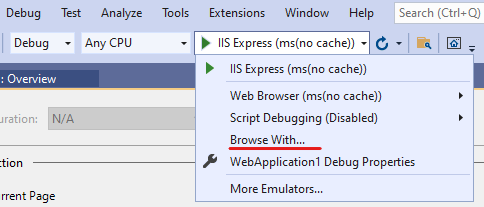
- Copy the path of the browser you need , then click
Add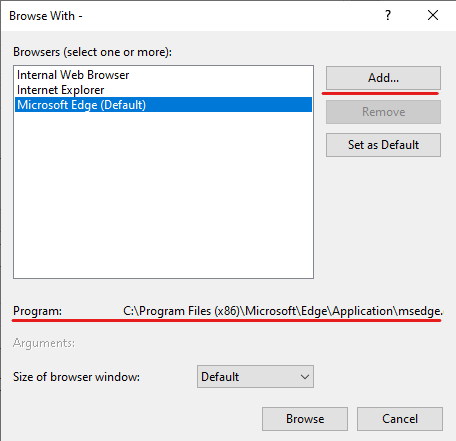
- Paste the path of browser and add
--disk-cache-dir=nullin Arguments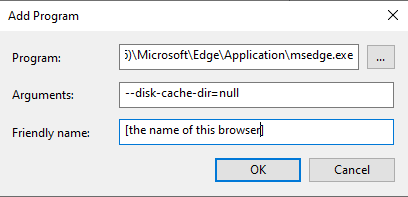
Best Regards, Dylan
If the answer is helpful, please click "Accept Answer" and upvote it. Note: Please follow the steps in our documentation to enable e-mail notifications if you want to receive the related email notification for this thread.


