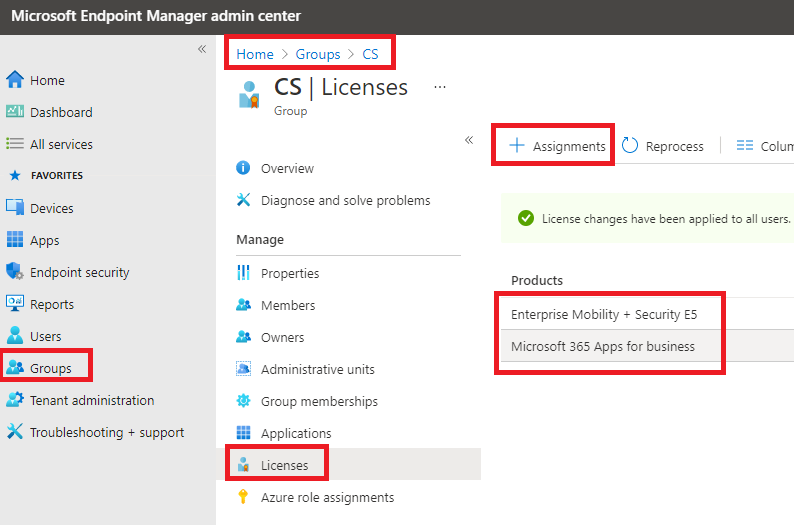@Tim Richards Admin Account , To use TeamViewer to remotely administer Intune devices, we can check if all the prerequisites are met.
https://learn.microsoft.com/en-us/mem/intune/remote-actions/teamviewer-support#prerequisites
To check if the user has an Intune license, we can go to Users->All users(Preview), find the user, click it and choose Licenses, click the license the user have and see if "Microsoft Intune" is enabled.
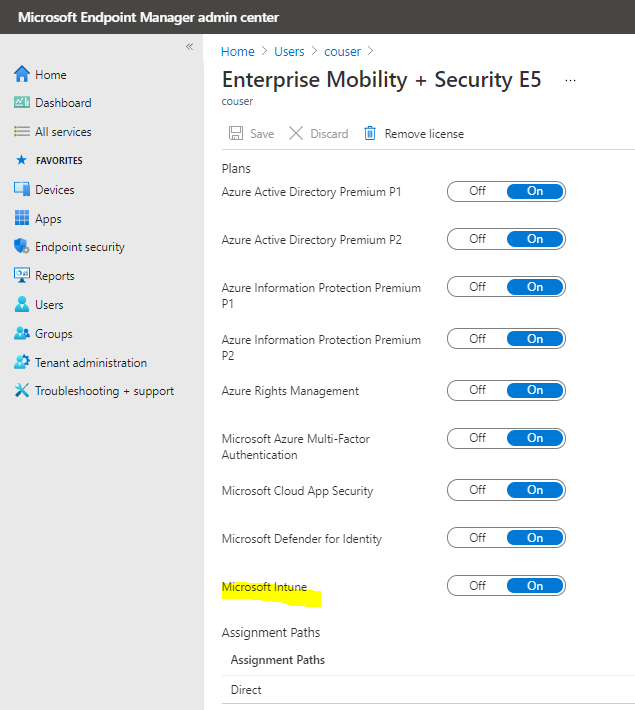
Meanwhile, Based on our official article, only some TeamViewer licenses may support integration with Intune. Please confirm with Team viewer support to see if our TeamViewer licenses are in the support list.
Hope it can help.
If the response is helpful, please click "Accept Answer" and upvote it.
Note: Please follow the steps in our documentation to enable e-mail notifications if you want to receive the related email notification for this thread.