Restore older backups from MSA
Hi Forum,
QUESTION: Is it possible to restore older Microsoft Authenticator backups or is it only possible to restore the latest? I had to do a factory reset of my phone and made sure that i move all my accounts from Google authenticator to MS Authenticator beforehand to have the backup functionality.
After making sure that everything is backed up I did the factory reset, installed MSA and logged in. I didn't see any of my 2FA accounts therefore I ended up enabling the cloud backup on the MSA settings hoping that i will pull the last backup for me. Unfortunately this only overwrote my previous backup.
Backup details show that the last backup is from 29th but my last good backup should be from 28th at night:
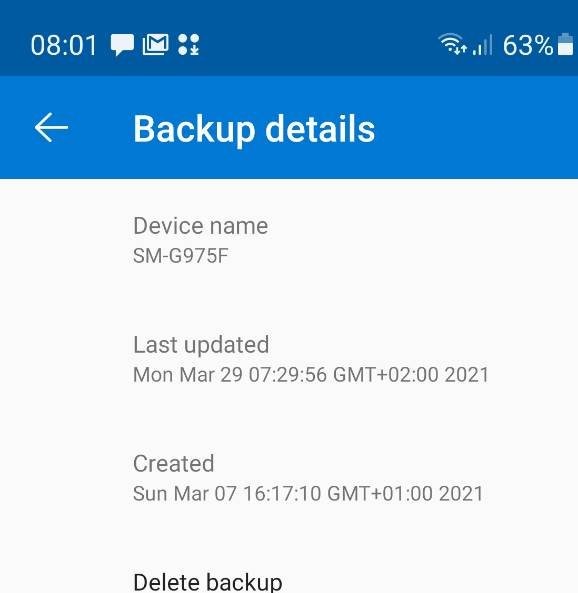
Afterwards I figured out that instead of signing in i should have used the option saying "Begin recovery" as described here:https://learn.microsoft.com/en-us/azure/active-directory/user-help/user-help-auth-app-backup-recovery
The Problem was... the restore from backup option on my phone is displayed like this.
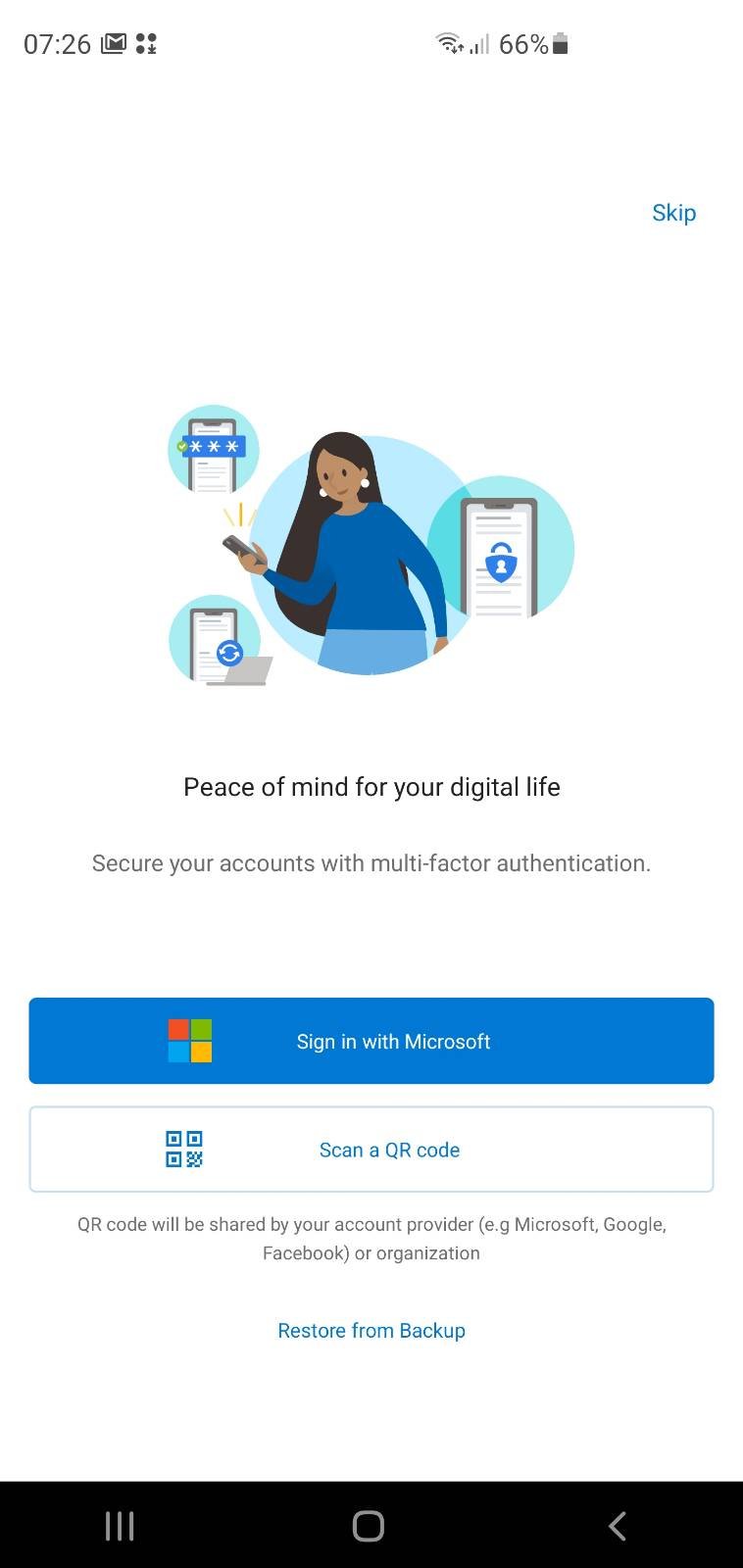
Now that i told you, you might be able to find it more easily but not knowing this information... who would see this?
You really need to improve the UI so that this restore option is more visible as on the instructions.
My expectation of an mobile app is that it is intuitive, this was far from it. I also do not understand why there is a separate recovery button, in no other app it was this problematic to restore previous backups.
This is such a bad design and not being able to restore older backups fails the purpose of having automatic backups completely... therefore I hope there is a way to do this.