@EnterpriseArchitect Thanks for reaching out. Normally there might be a delay of 24 hours until you see the logs after adding the corresponding sources under connectors in Azure Sentinel.
If you have added the connectors recently, please wait.
If you have added the connectors more than 24 - 48 hours back, let us know.
Here is a sample of how you can add the AAD logs to Sentinel :
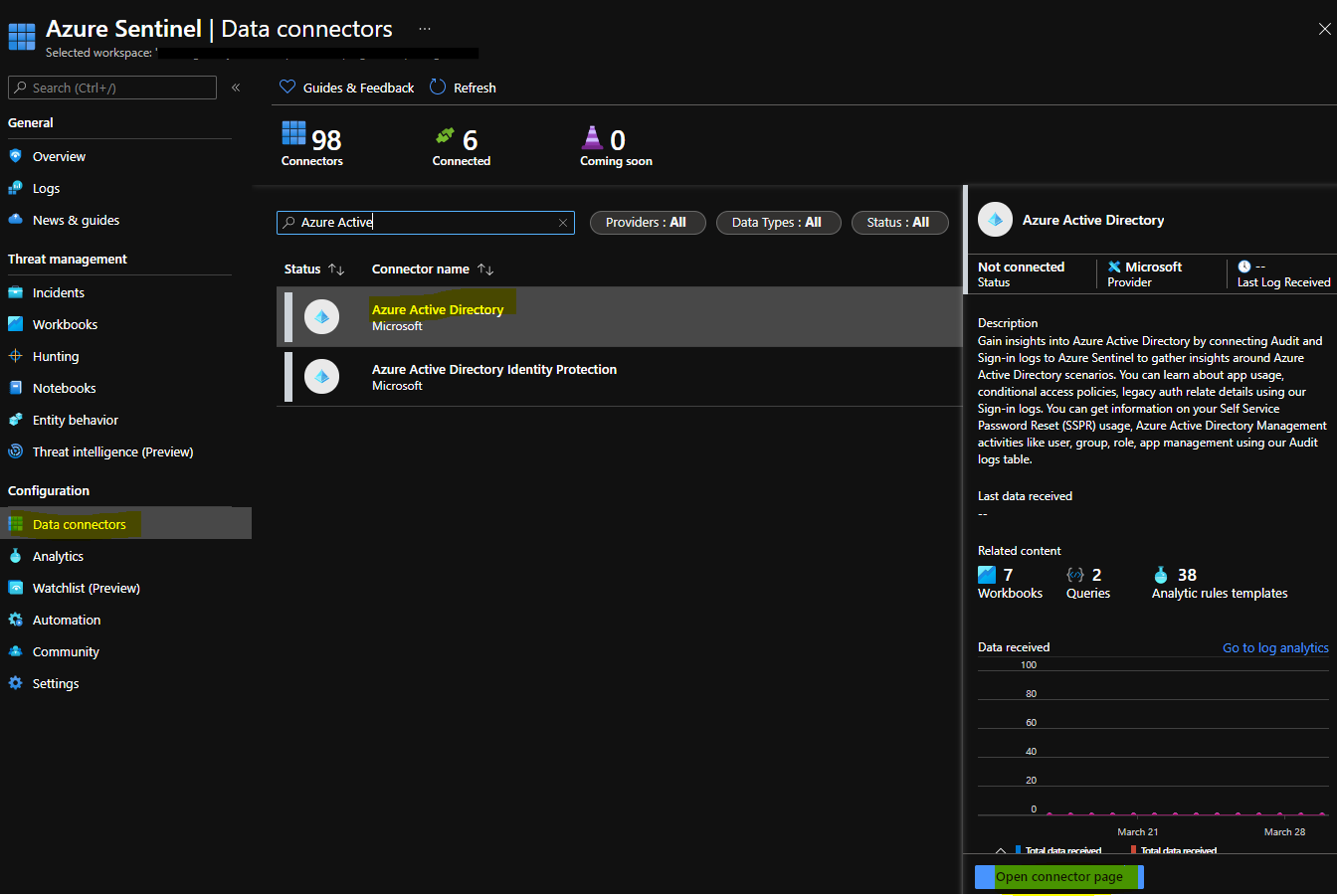
Similar connector needs to be added for office 365 and other Defenders.
