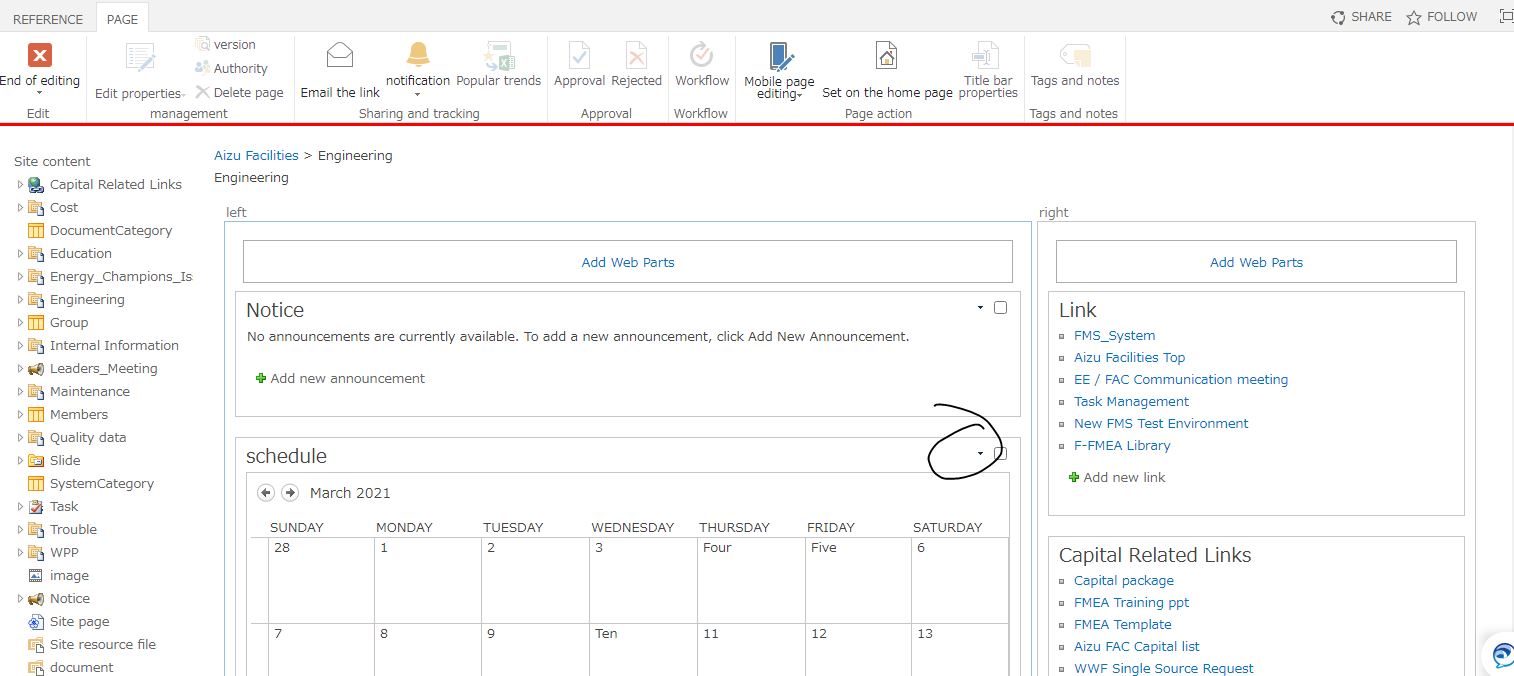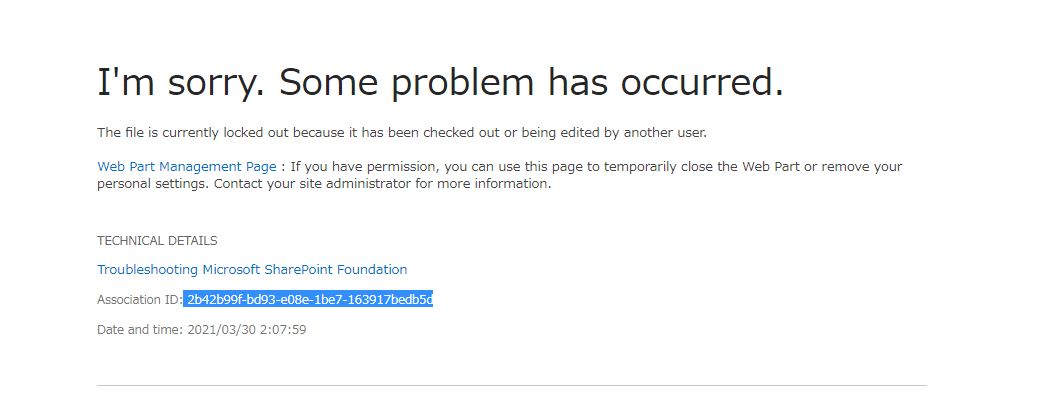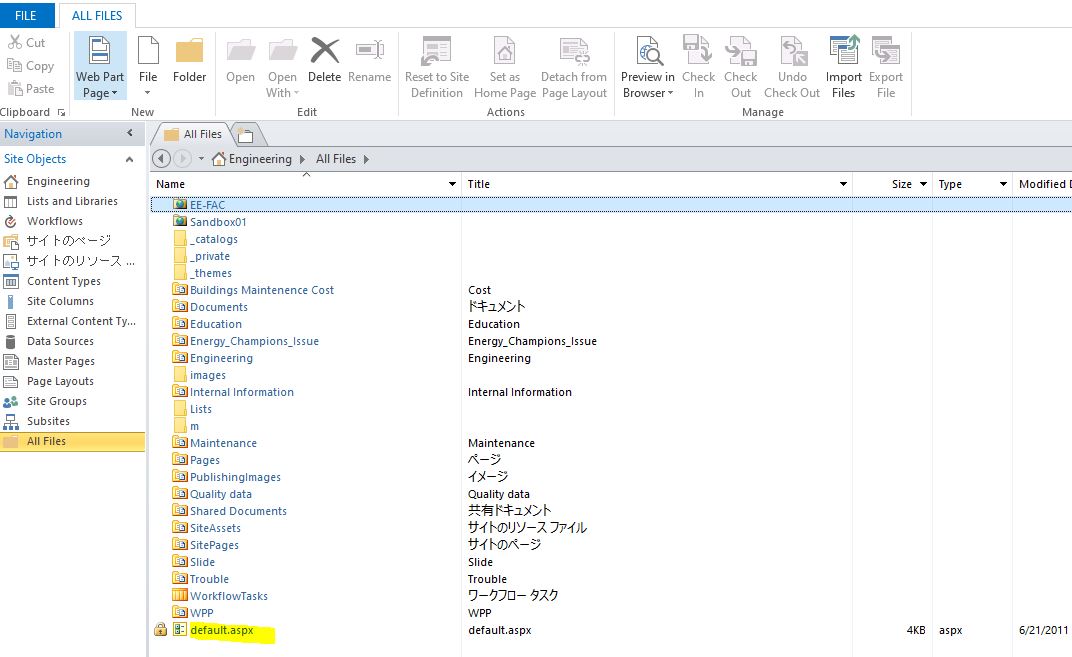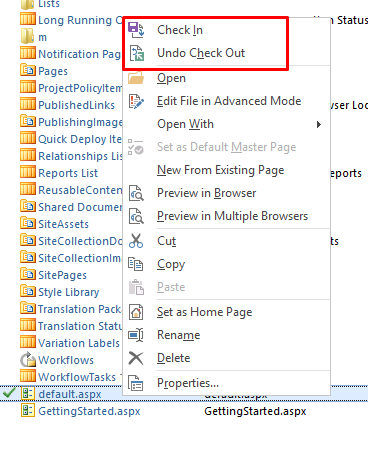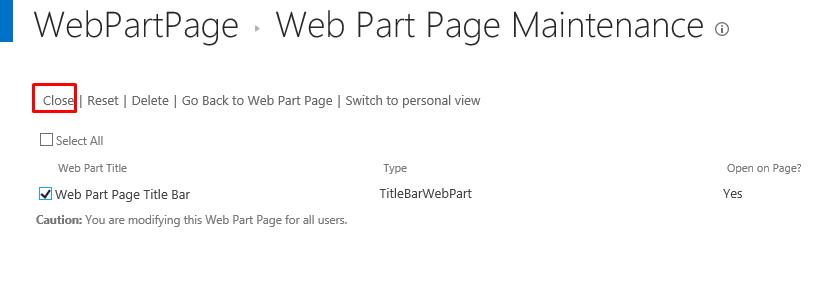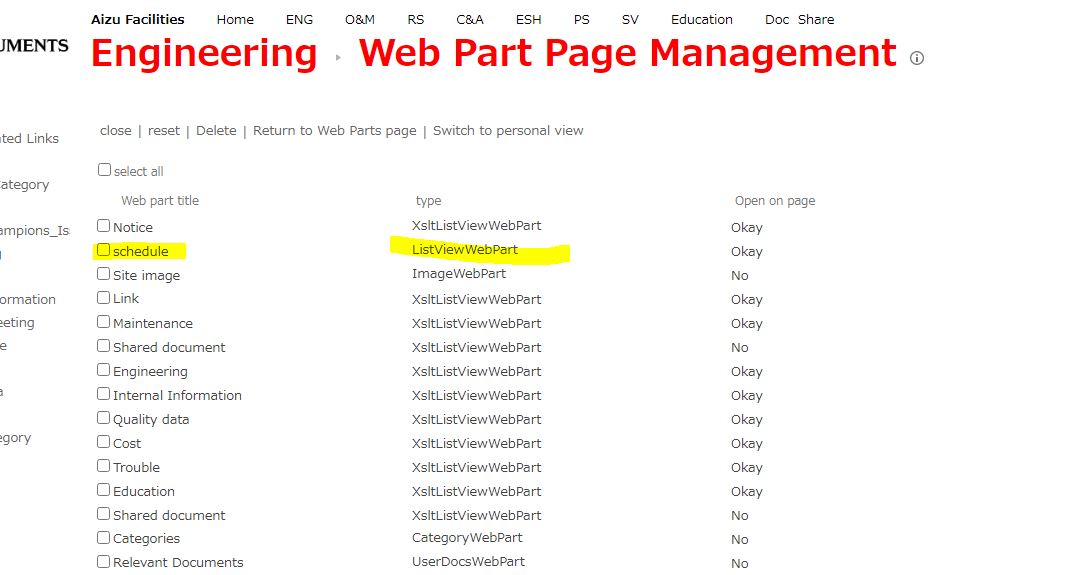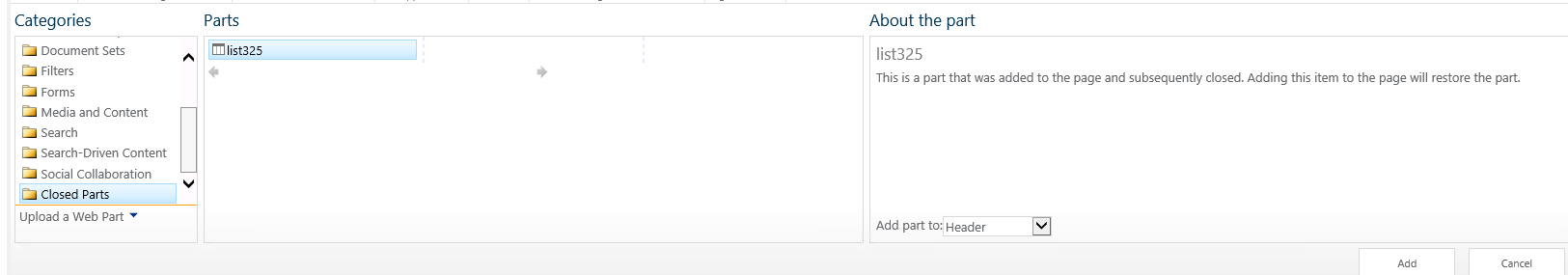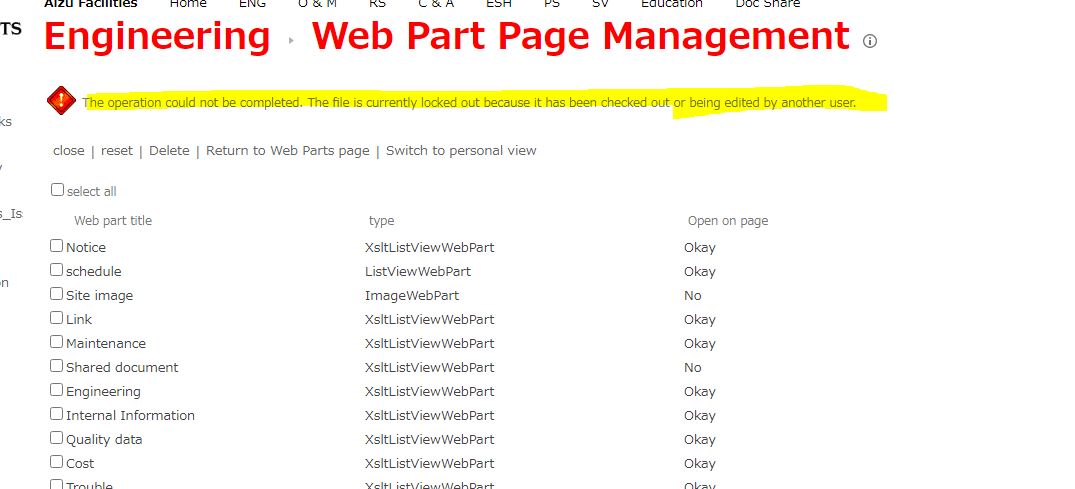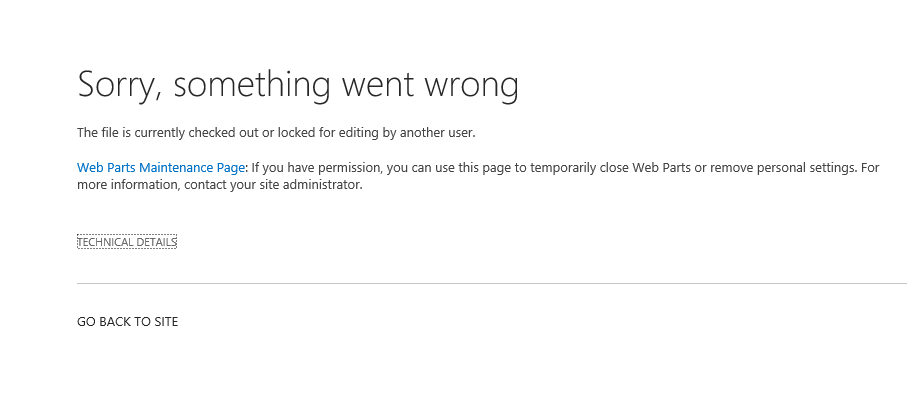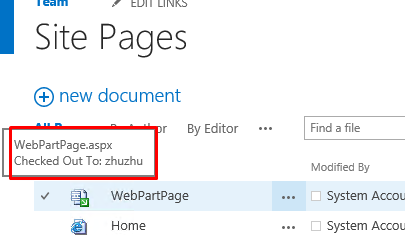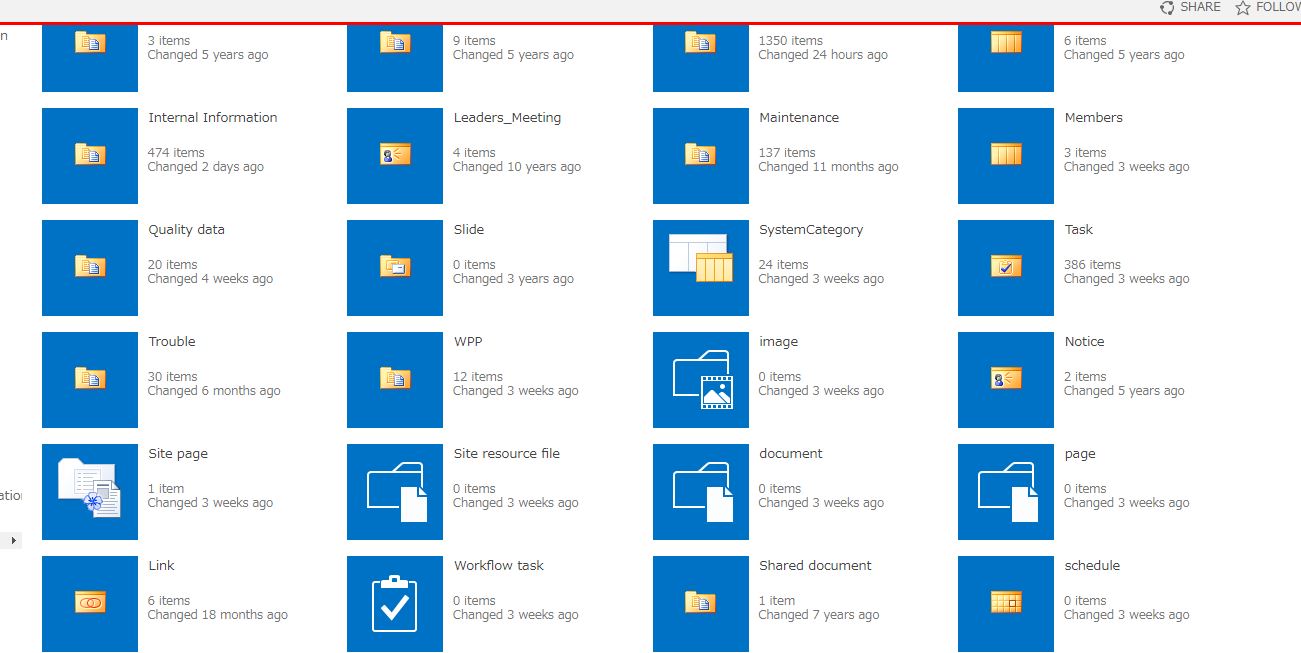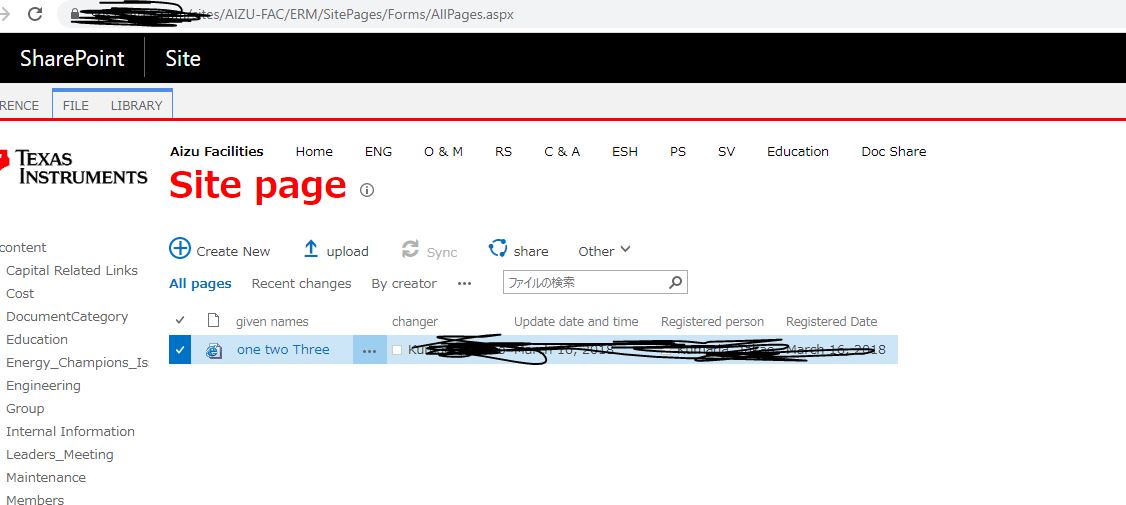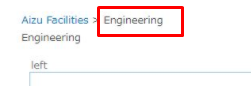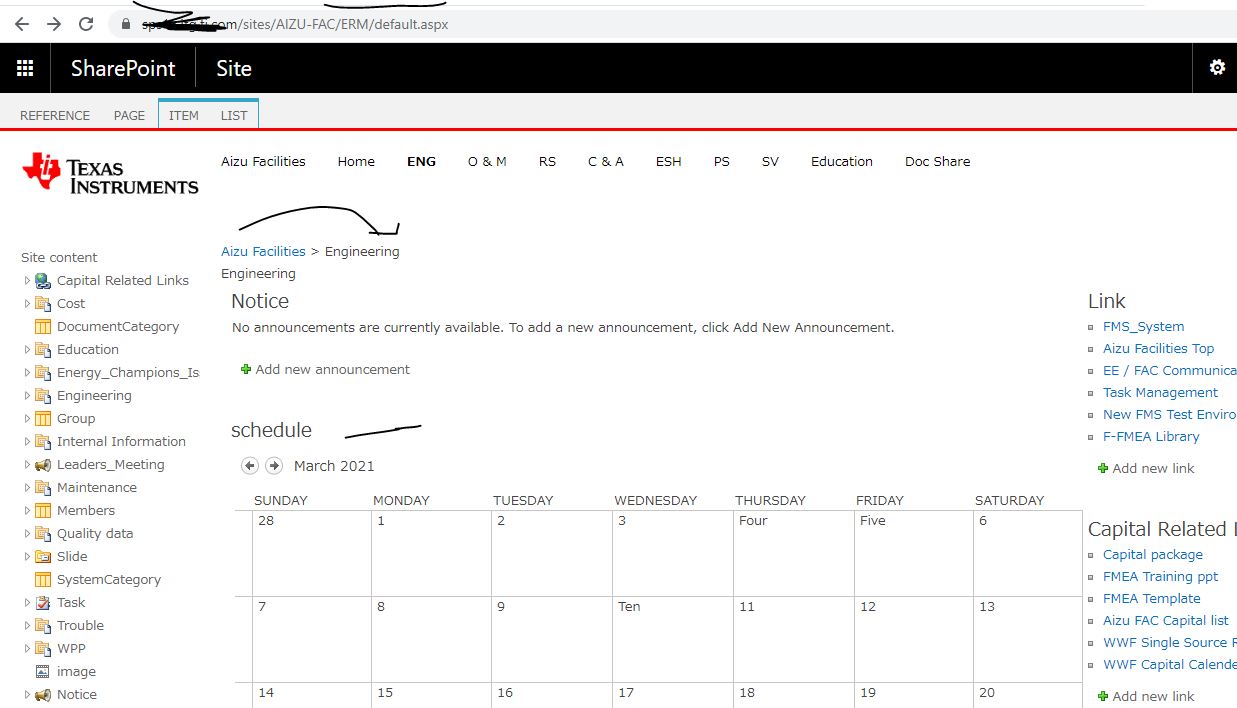Hi @sns ,
Open the subsite in SharePoint designer to find the default.aspx.
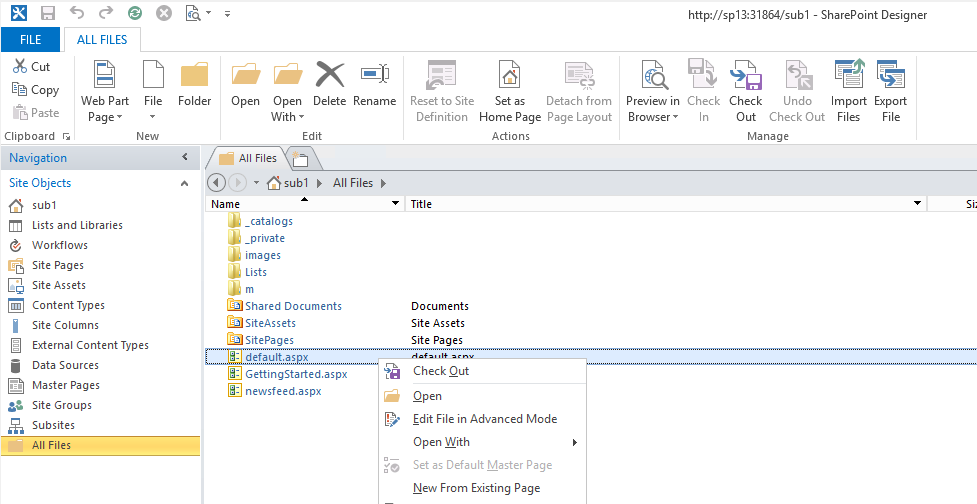
----------------------------------Update-----------------------------------------
If the default page has been locked or checked out, please check in or discard check out it: