
Certificate management console is available on a full UI only, it is expected behavior. Use certutil or PowerShell to manage certificates on server core.
We have tried Install-WindowsFeature ADCS-Cert-Authority -IncludeManagementTools with no luck.
this has nothing to do with Certificates MMC.
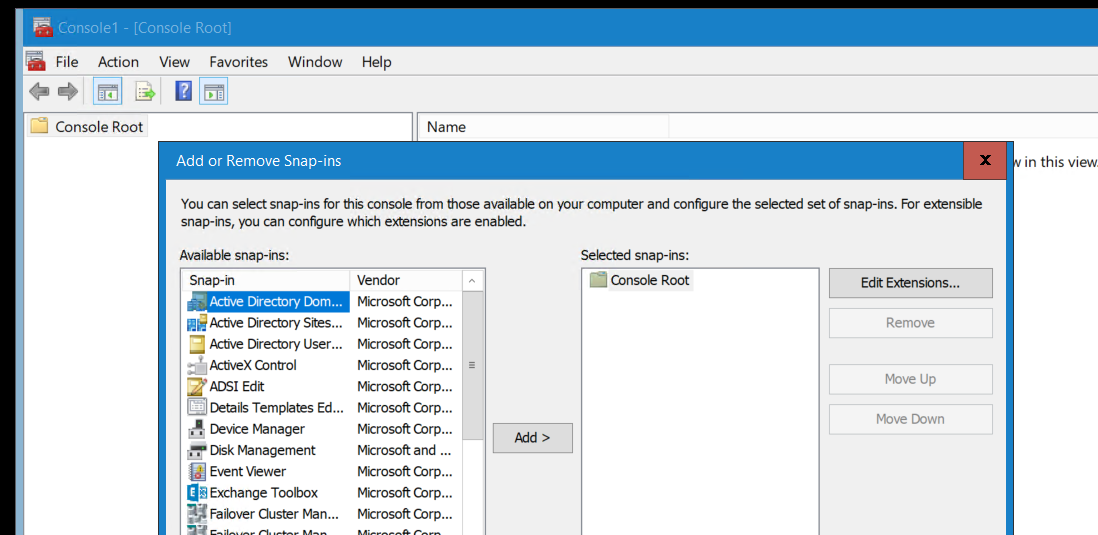 .
. 