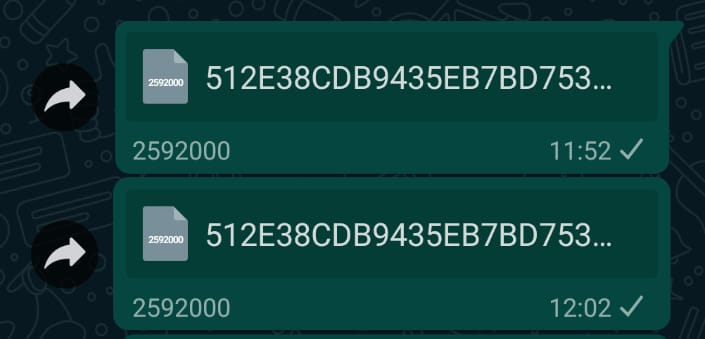Hello,
Welcome to our Microsoft Q&A platform!
Hi, Barto. To get the cached image, try using the MD5Helper.
var filepath = ImageService.Instance.MD5Helper.MD5("the file url");
Refer to: https://github.com/luberda-molinet/FFImageLoading/issues/1214#issuecomment-472073935
Best Regards,
Jarvan Zhang
If the response is helpful, please click "Accept Answer" and upvote it.
Note: Please follow the steps in our documentation to enable e-mail notifications if you want to receive the related email notification for this thread.