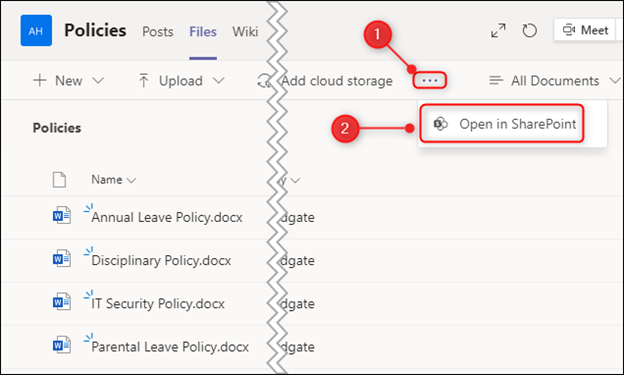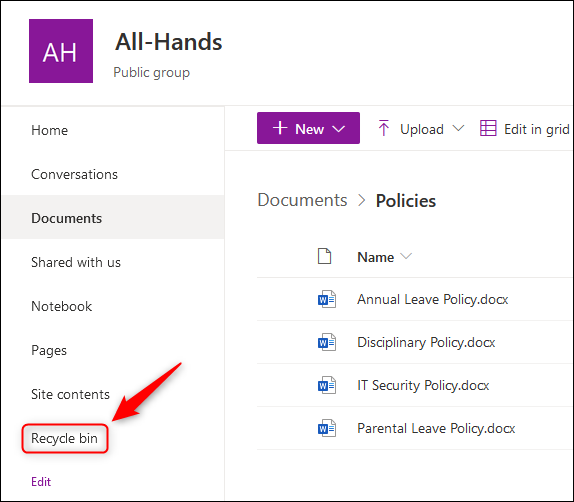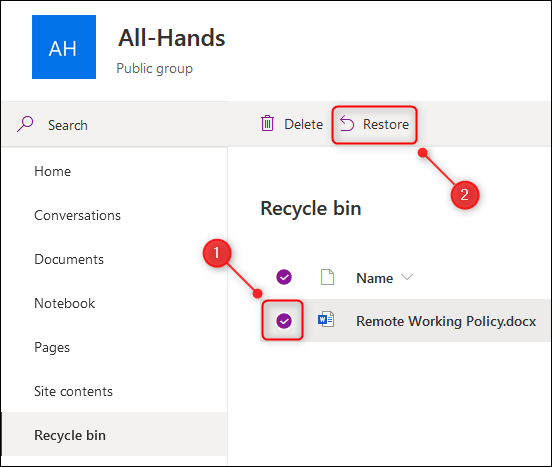@Jaclyn Lesko
As Pedro said above, Teams file is stored in SharePoint and Teams chat file is stored in OneDrive for Business.
Teams deleted file in channel can be restored within 30 days. If you want to recover the deleted file in Teams channel, you could try to follow the tips as below:
1)Open the channel's Files tab and select Open in SharePoint at the top of the page.
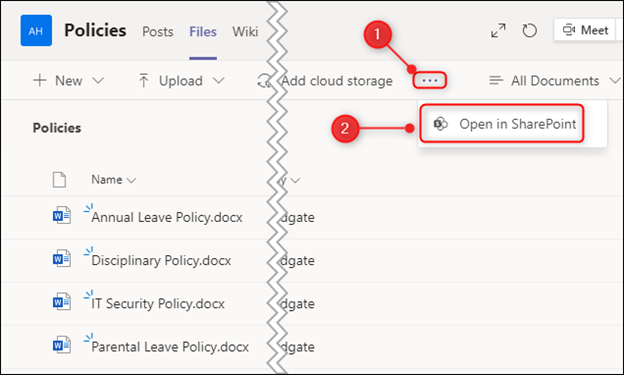
2) In SharePoint, select Recycle bin on the left side of the page. This will show a list of all files deleted from every channel in the team.
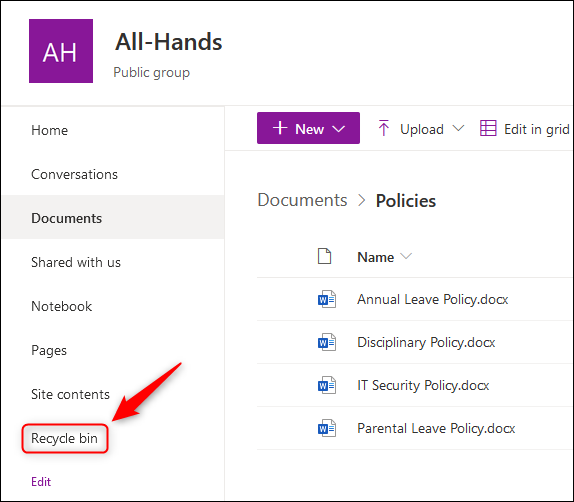
3) Select the file (or files) you want to recover and then select Restore at the top of the page.
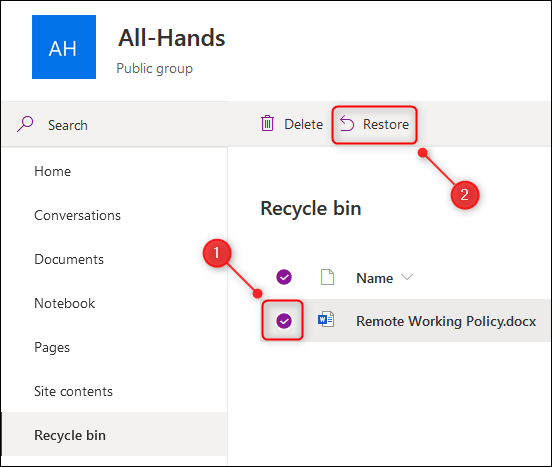
For more details about it, you can learn it from:
https://support.microsoft.com/en-us/office/delete-and-recover-files-in-teams-a591d771-89a6-49e2-ab7e-271936fe3c4e
If the response is helpful, please click "Accept Answer" and upvote it.
Note: Please follow the steps in our documentation to enable e-mail notifications if you want to receive the related email notification for this thread.