Hello @Alexandru ILIE ,
Please perform the following troubleshooting:
1)Security Token Service Application Pool is started
Make sure that SecurityTokenServiceApplicationPool is started.
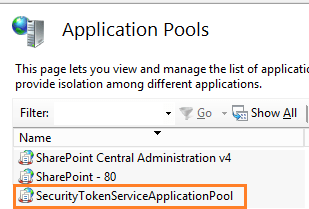
Also, make sure you can browse the SecurityTokenService without any issue.
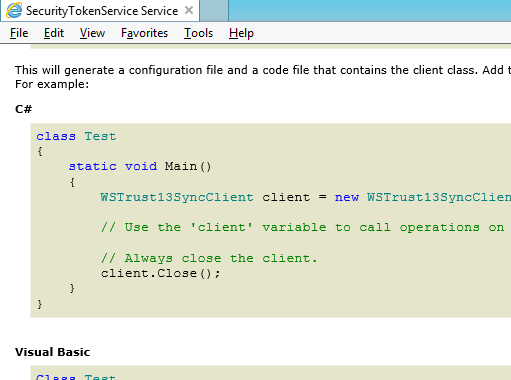
2)The Forefront Identity Manager services are running properly. (for SharePoint 2013 / 2010)
By default, the Sharepoint starts the Forefront Identity Manager services when the User Profile Synchronization Service is started. therefore, you should make sure that the below services are not disabled and its identity user credentials have been provided correctly.
- Forefront Identity Manager Service.
- Forefront Identity Manager Service Synchronization
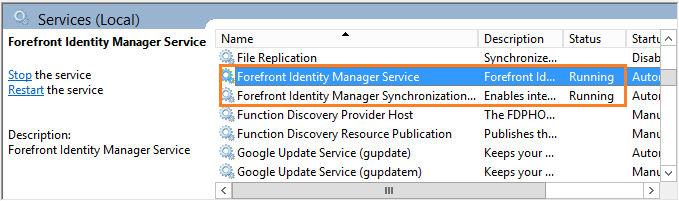
3)Recreate User Profile Sync Service Application
Again, If you followed all the above steps and you are still facing “SharePoint User Profile Sync Service Stuck on Starting“, so you should delete the User Profile Service Appplication and create it again.
4) Check Product and Patch Status
Make sure that all updates have been applied on all servers successfully.
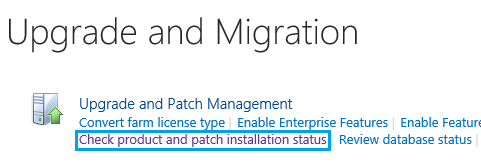
- If the latest update was failed, try to fix the issues where you can’t rollback the update process.
- Also, If your current installed update is old, try to patch your farm with the latest cumulative update.
Thanks,
Echo Du
=====================
If an Answer is helpful, please click "Accept Answer" and upvote it.
Note: Please follow the steps in our documentation to enable e-mail notifications if you want to receive the related email notification for this thread.
