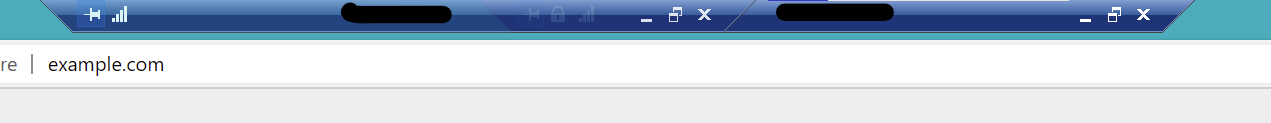Hi,
Thank you for your post Q&A.
I understand you want to use different colors to distinguish remote machines. But as far as I know, I'm afraid we could change the blue Connection Bar. This is more about a user experience issue than a system issue.
For the system itself, this is more like the default design of a program. But the developer of the system didn't provide such a feature to change the color.
It gives only a few features, such as hiding the Connection Bar or changing the background color.
As you said, you could change the txt in the Connection Bar, I consider this is the way we can quickly identify remote machines.
I suggest that you could post the feedbcak to remote desktop user voice.
https://remotedesktop.uservoice.com/
Hope this helps and please help to accept as Answer if the response is useful.
Best Regards,
Carl