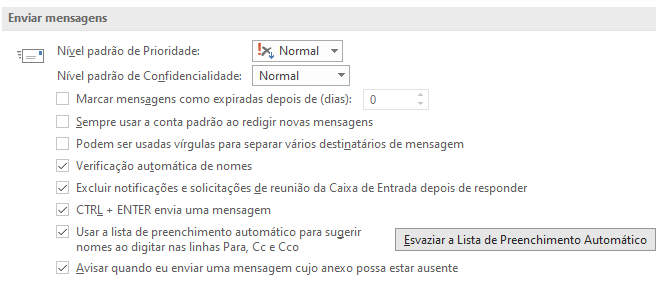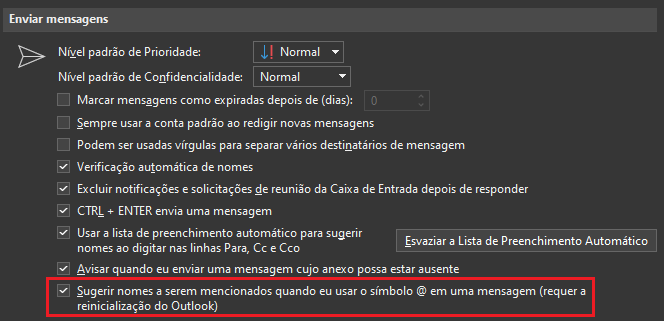Hi @Vandrey Trindade ,
Welcome to our forum.
Sounds like it is a version related issue. What's the version of your Outlook 2016? (File > Office Account > About Outlook). Please make sure you have upgraded your Outlook to the latest version.
As I know, not all Outlook 2016 versions can support the Mentions feature. As @Win mentioned in this similar thread, The @mention feature is introduced after Office 365 ProPlus Current Channel version 1609 (Build 7369.2024) and Office 2016 Deferred Channel Version 1609 (Build 7369.2118). So, please try upgrading your Outlook 2016 to the latest version and see if your issue could be resolved. Or, you can use Outlook 2019 or Outlook 365 to achieve this feature like your home PC did.
For your reference: How to enable Outlook mention in my Company.
If an Answer is helpful, please click "Accept Answer" and upvote it.
Note: Please follow the steps in our documentation to enable e-mail notifications if you want to receive the related email notification for this thread.