Hi @Richard Arnold ,
Thanks for sharing.
Please check if below blog could help you.
ClickOnce Deployment: Customizing SQL Server Express
If the response is helpful, please click "Accept Answer" and upvote it, thank you.
This browser is no longer supported.
Upgrade to Microsoft Edge to take advantage of the latest features, security updates, and technical support.
I am preparing to use ClickOnce to deploy SQL Server 2019 Express with my application, and need to know where I can find the product.xml and package.xml files for that version of SQL, which is a NON-LocalDB SQL Server 2019 Express install.
I downloaded the SQL Server 2019 Express redistributable, i.e. "SQLEXPR_x64_ENU.exe".
My C# application previously deployed a SQL Server 2012 Express database. However, the product.xml and package.xml files are different and I'm not sure if I can just modify them for this ClickOnce deployment, or even how to do so correctly.
Note that this is Not a LocalDB install of SQL Server 2019 Express.

Hi @Richard Arnold ,
Thanks for sharing.
Please check if below blog could help you.
ClickOnce Deployment: Customizing SQL Server Express
If the response is helpful, please click "Accept Answer" and upvote it, thank you.

Hi @Richard Arnold ,
> need to know where I can find the product.xml and package.xml files for that version of SQL
By default, the path is %ProgramFiles(x86)%\Microsoft SDKs\ClickOnce Bootstrapper\Packages. Refer to MS document How to: Include prerequisites with a ClickOnce application
en for English
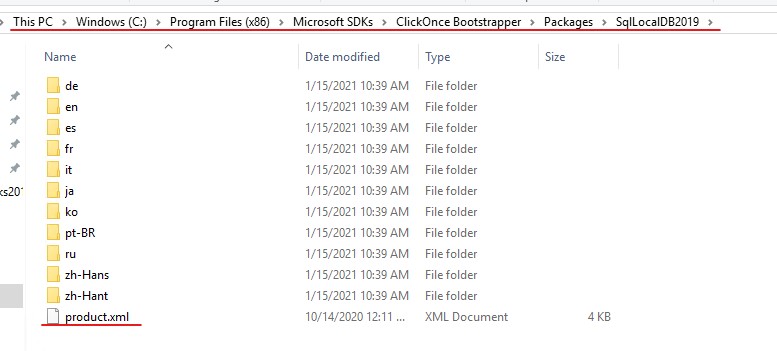
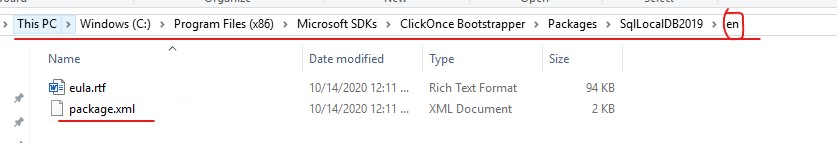
If the response is helpful, please click "Accept Answer" and upvote it, thank you.