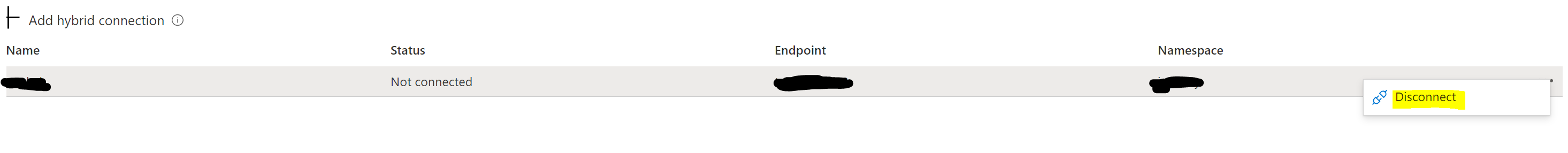One of my coworkers actually found out how to do this via the Portal GUI. You go the "Relay" that the Hybrid Connection is associated with. From there, on the left hand side menu, click "Entities -> Hybrid Connections". You will see your list of Hybrid Connections on the right with the number of places they are being used listed under the "Listeners" column. When you select the one you want to delete, it will take you to a new page with a "Delete" icon (little trash can).
I expect the CLI script that was provided in this post accomplishes the same thing based on the syntax.
Hope this helps!