Hi @Cathy Lee ,
Thanks for your response. Once you update the Linked service with AKV details in your development/local branch, you will have to create a pull request to merge the changes to Collaboration branch which is master branch.
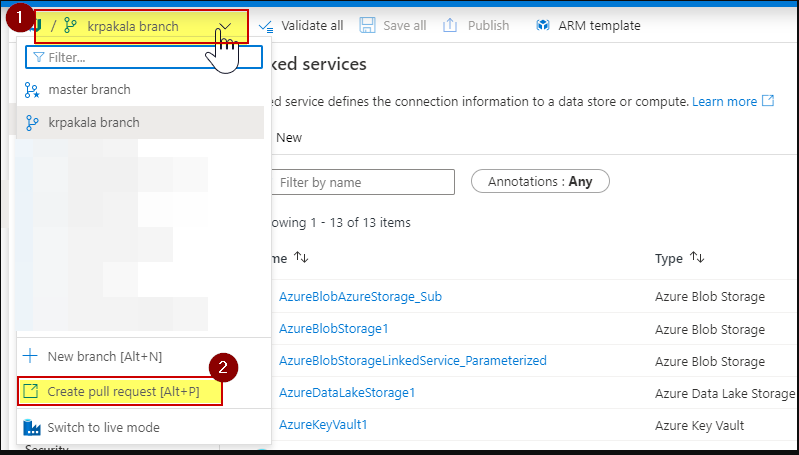
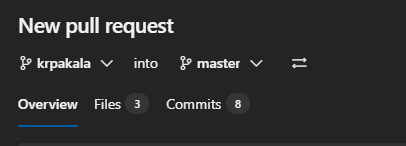
Once the PR is merged to master branch, you can change the branch to master branch in ADF UI and go to the Snowflake linked service to verify whether changes are merged successfully.
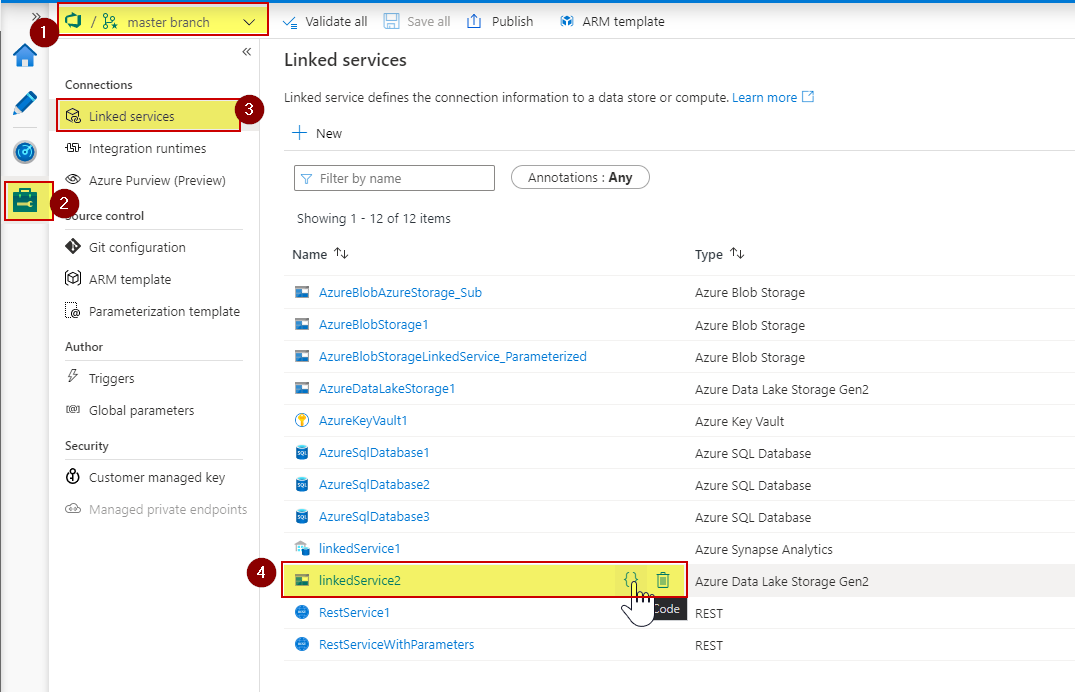
Once you confirm the changes are merged to master branch, then you will have to publish the changes from master branch to adf_publish nothing but you will have to click Publish button from master branch.
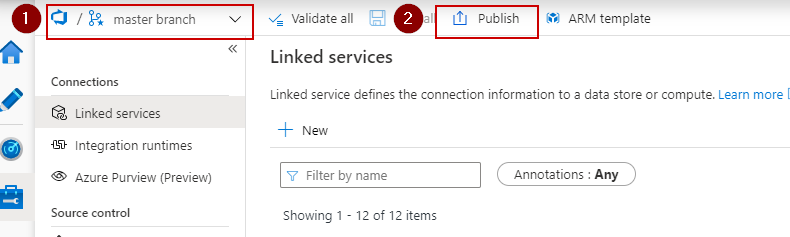
This will publish your linked service changes to adf_publish which is nothing but ADF service.
After successfully publishing you can verify if the changes are publish by changing from master branch to Switch to Live mode and then go to Manage hub, and then go to linked services and the check the snowflake linked service configuration.
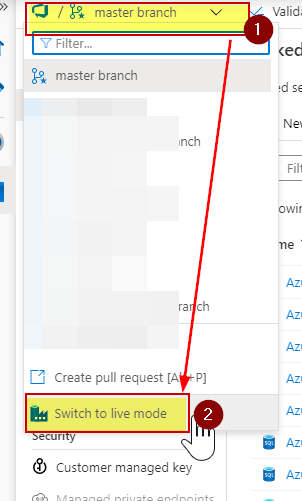
Hope this clarifies. Do let us know if you have further query.
----------
Please don’t forget to Accept Answer and Up-Vote wherever the information provided helps you, this can be beneficial to other community members.