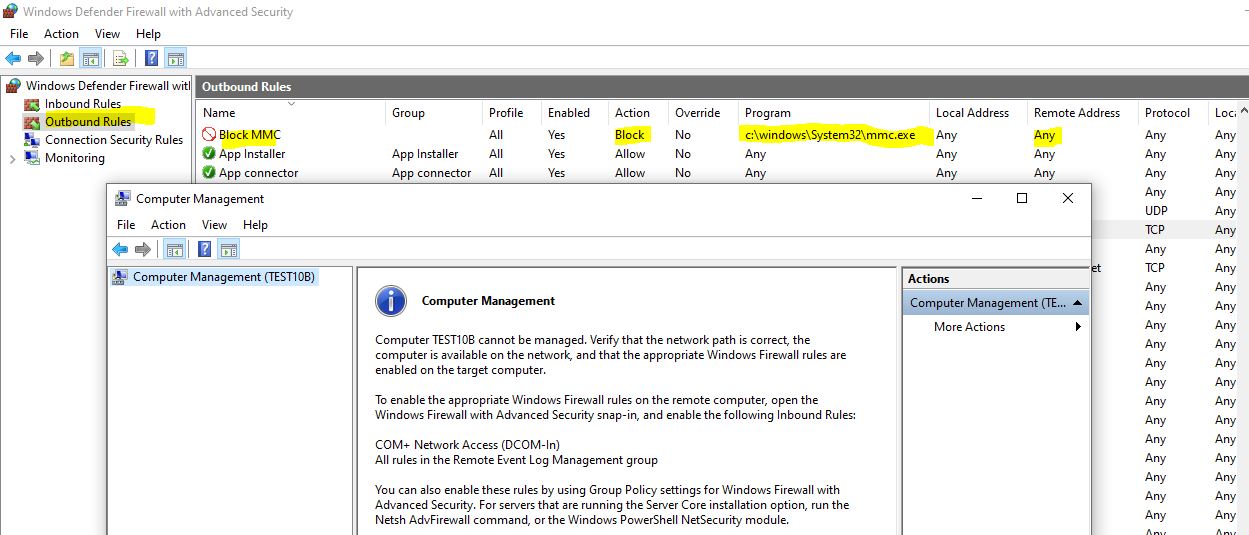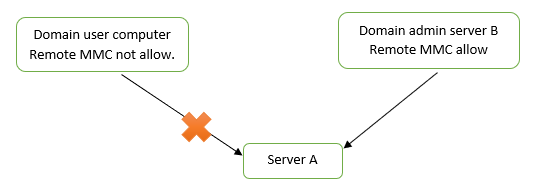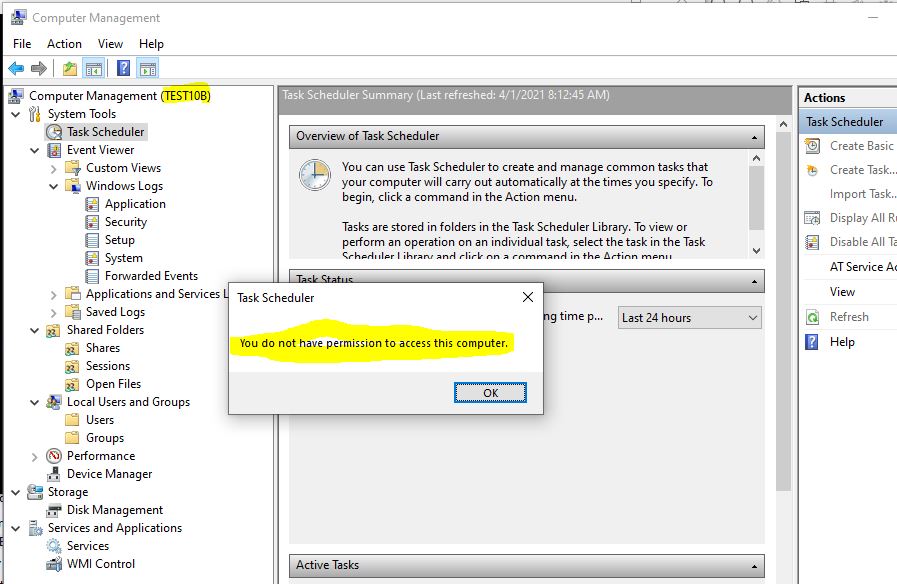One way to stop MMC is to define a firewall rule that blocks all outbound connections on non-admin desktops.
As I noted in prior post, this will not stop the user from executing a Powershell command to query remote resources that they have access to.
And if the user has admin access on their own desktop, they can just temporarily turn off the firewall to bypass that rule. So you would need to lock down the desktop further with Active Directory group policy.