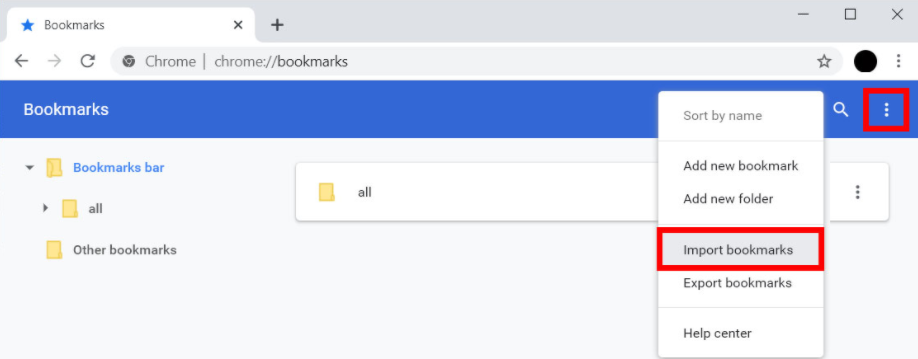Hello, hope the following method will be helpful.
1.open Bookmark manager in Google Chrome on Windows 7:
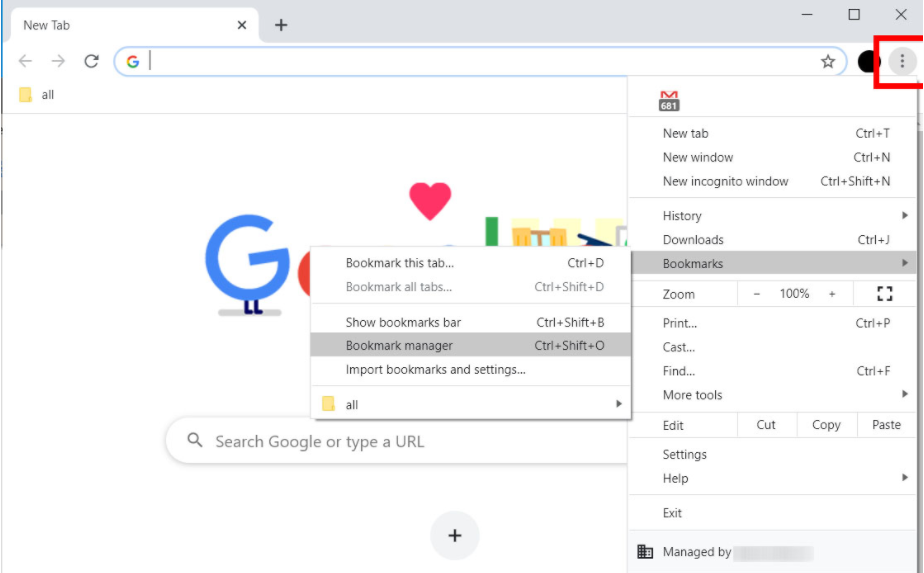
2.export bookmark and save it to a desktop folder:
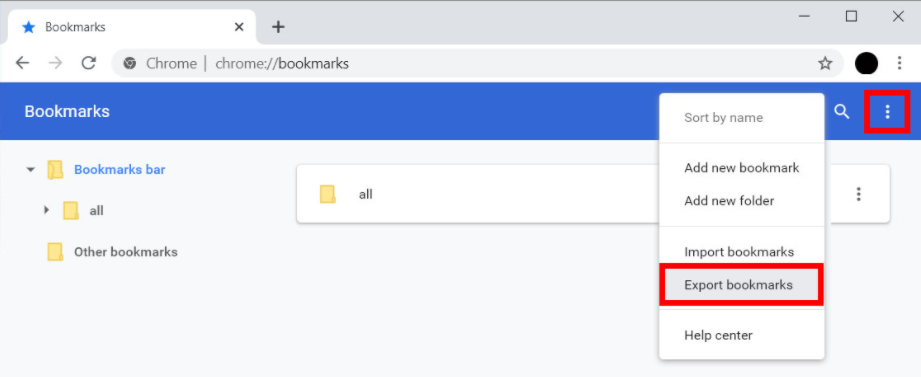
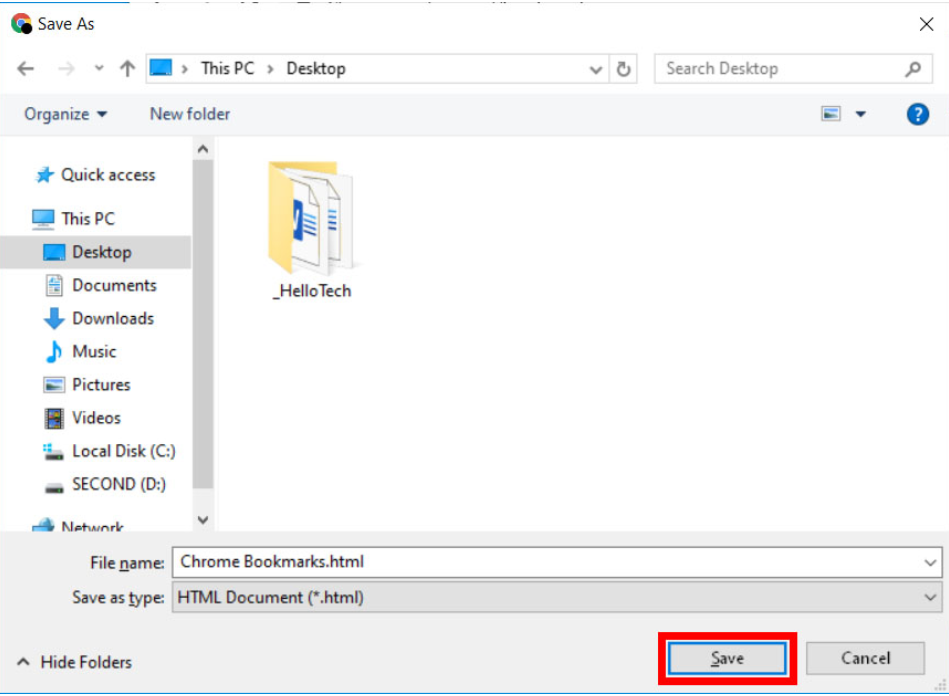
3.share this bookmark folder:
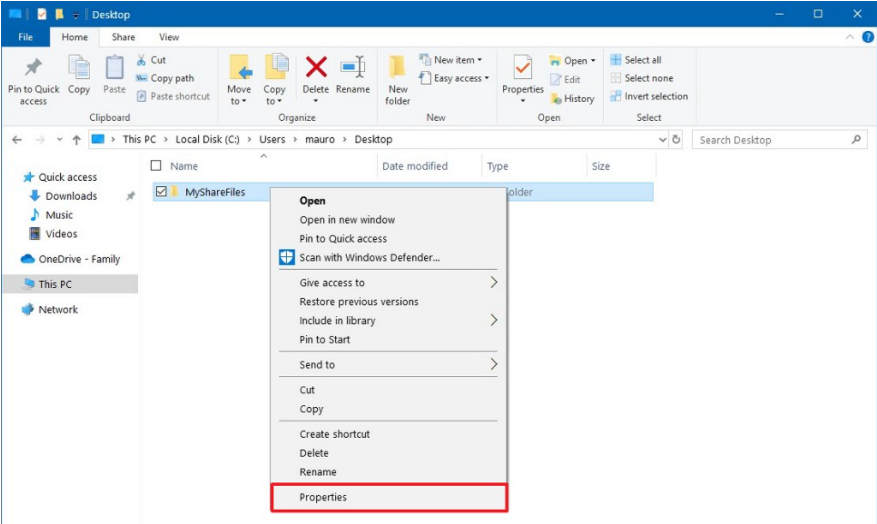
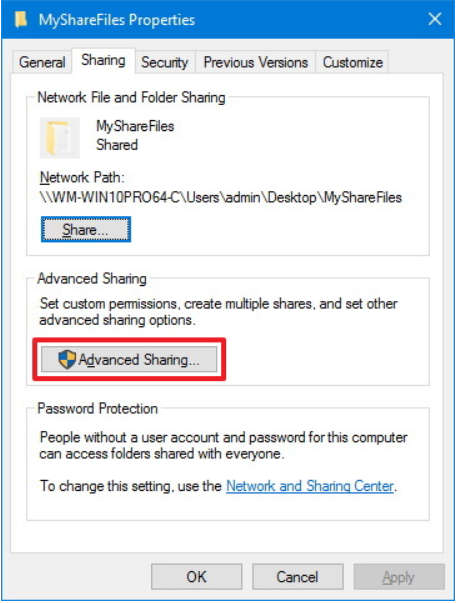

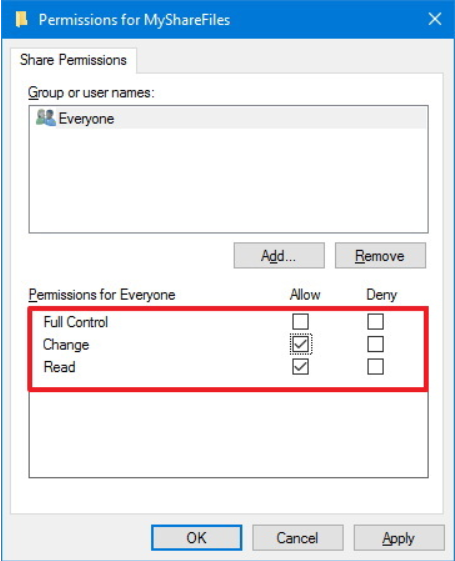
4.import bookmark on Windows 10 by the shared profile path: