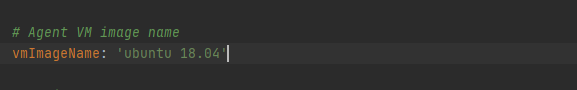Hi @2019678, CS ,
The pyodb library you're using may have a dependency on GLIB 2.29. I'm not 100% certain but the base linux image you're using may be based on 18.04. If that indeed is the case, GLIB 2.29 may not be compatible with Ubuntu 18.04. I would recommend checking the deployment logs and backing down the pyodbc version to an earlier version and see if you get the same results.
If you do, next step I would is confirm that pip install -r requirements.txt for any errors or missing packages (I didn't see this portion of your log). If you don't see these logs, see https://learn.microsoft.com/en-us/azure/app-service/troubleshoot-diagnostic-logs#enable-application-logging-linuxcontainer for how to enable thing. You can also source antenv at the bash prompt in the http://<yourappname>.scm.azurewebsites.net/debug/console and rerun pip install pyodbc and check for any errors.
Regards,
Ryan
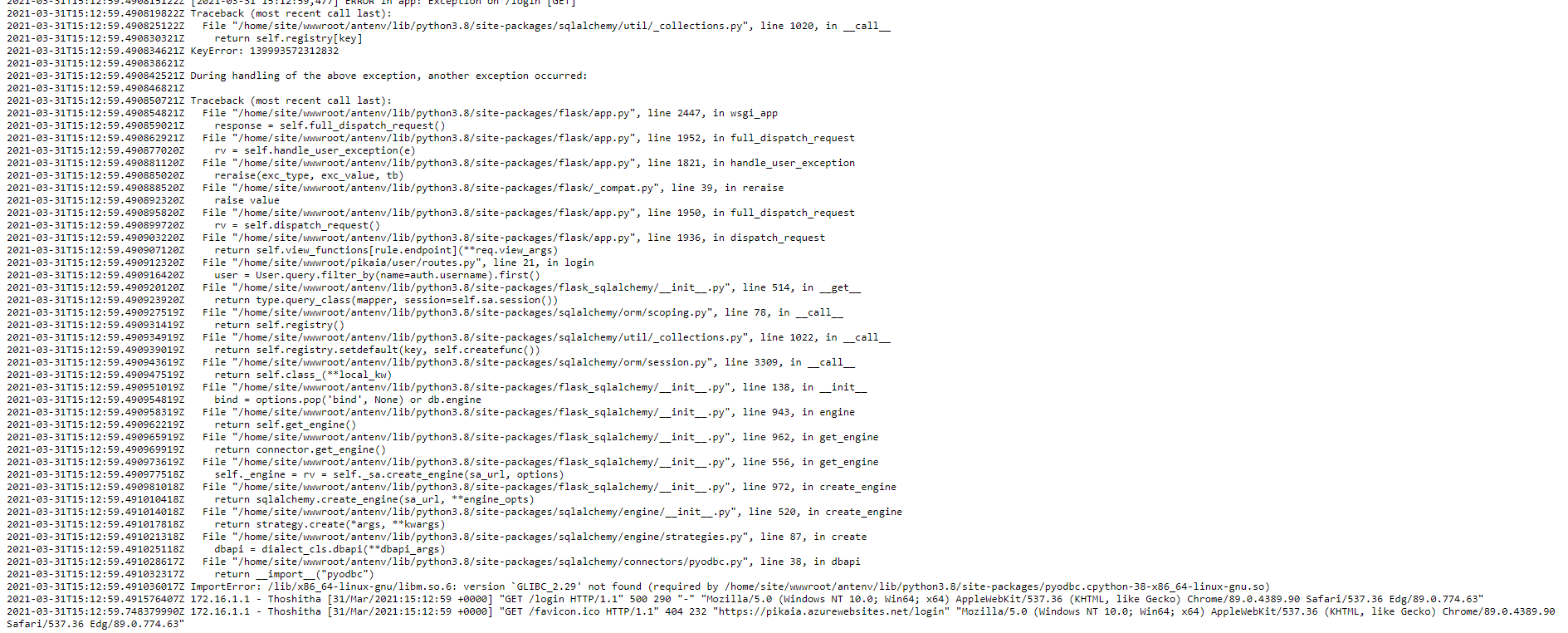
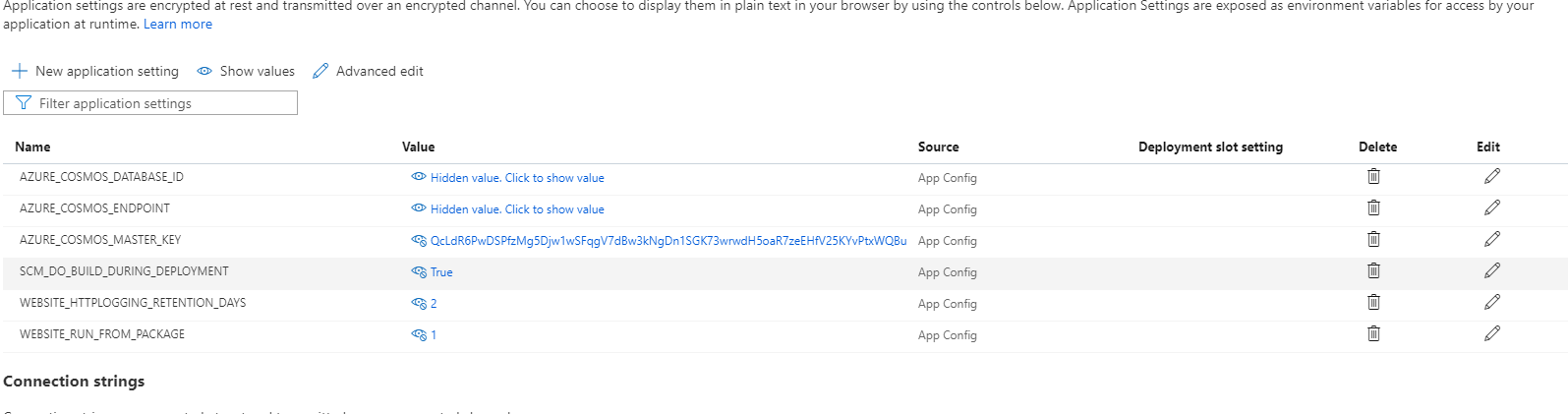 This is the way i have done the setting.
This is the way i have done the setting.