
Found the answer. DISPLAYCONFIG_VIDEO_SIGNAL_INFO::activeSize
This browser is no longer supported.
Upgrade to Microsoft Edge to take advantage of the latest features, security updates, and technical support.
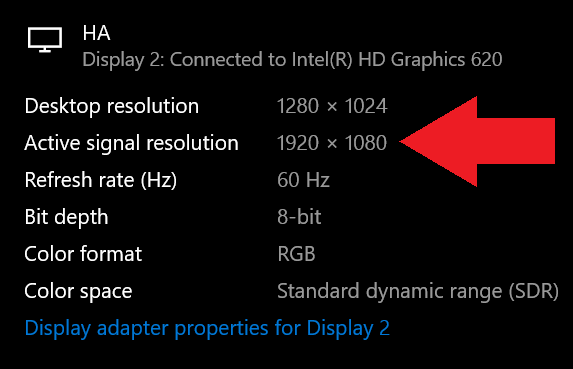
Found the answer. DISPLAYCONFIG_VIDEO_SIGNAL_INFO::activeSize
Please try the following code:
private async Task<string> GetActiveSignalResolution()
{
var all = await DeviceInformation.FindAllAsync(DisplayMonitor.GetDeviceSelector());
if (all != null)
{
foreach (var info in all)
{
if (info.Kind == DeviceInformationKind.DeviceInterface)
{
var display = await DisplayMonitor.FromInterfaceIdAsync(info.Id);
if (display != null)
{
var size = display.NativeResolutionInRawPixels;
return size.Width.ToString() + " × " + size.Height.ToString();
}
}
}
}
throw new NotSupportedException();
}
The code comes from this thread and it works for me after testing.
Because this code uses the UWP API, you need to install a nuget package: Microsoft.Windows.SDK.Contracts
If the response is helpful, please click "Accept Answer" and upvote it.
Note: Please follow the steps in our documentation to enable e-mail notifications if you want to receive the related email notification for this thread.