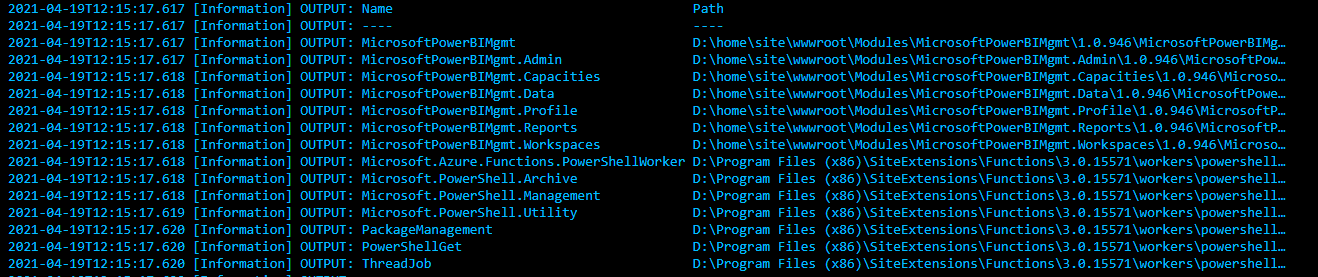Hello @Alexandre Von Mühlen , @bee911 , @Davis, Matthew , @Pablo Gómez Cruañes
We received the update below from the team regarding fix for the issue.
The root cause of the issue is the ADAL module incompatibility with .Net Core. To fix this, the PowerBi team will move to use the MSAL module instead of ADAL. The fix estimate is about 1 month and will be available at https://www.powershellgallery.com/packages/MicrosoftPowerBIMgmt. Please note that no change will be required on the Functions side.
You can track the resolution here (https://github.com/microsoft/powerbi-powershell/issues/288)
Current Work-around:
Please follow the workaround described in here by "furmangg"
https://github.com/microsoft/powerbi-powershell/issues/288#issuecomment-833177448 and https://github.com/microsoft/powerbi-powershell/issues/288#issuecomment-837118044
Please let me know if there are any additional concerns.