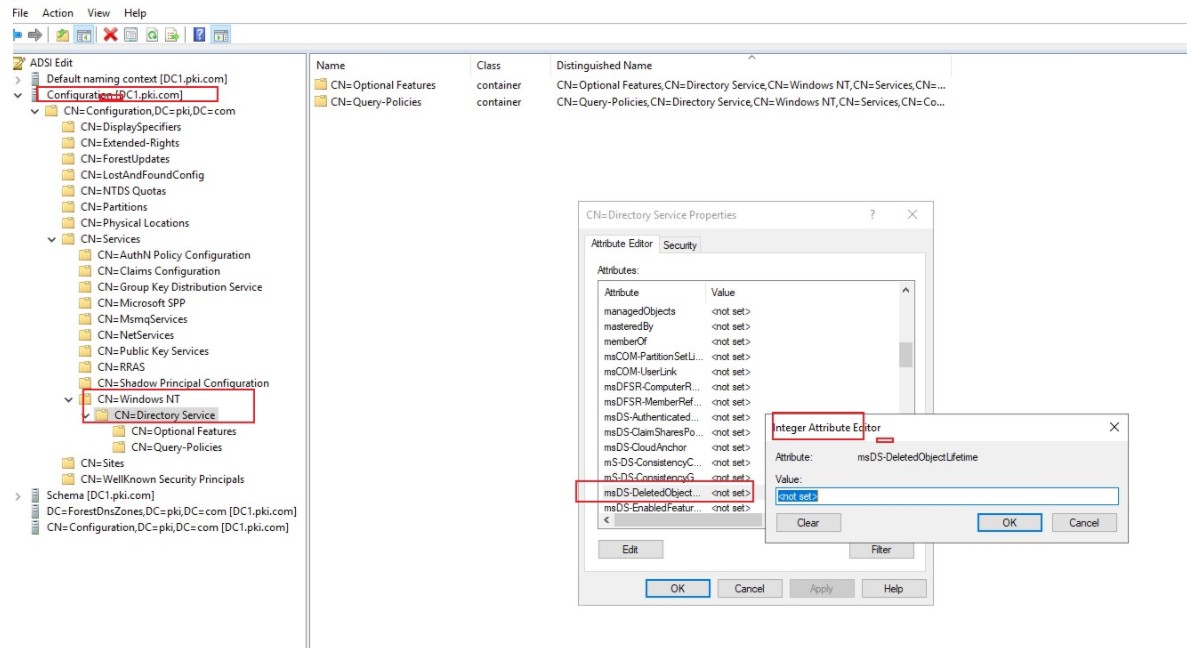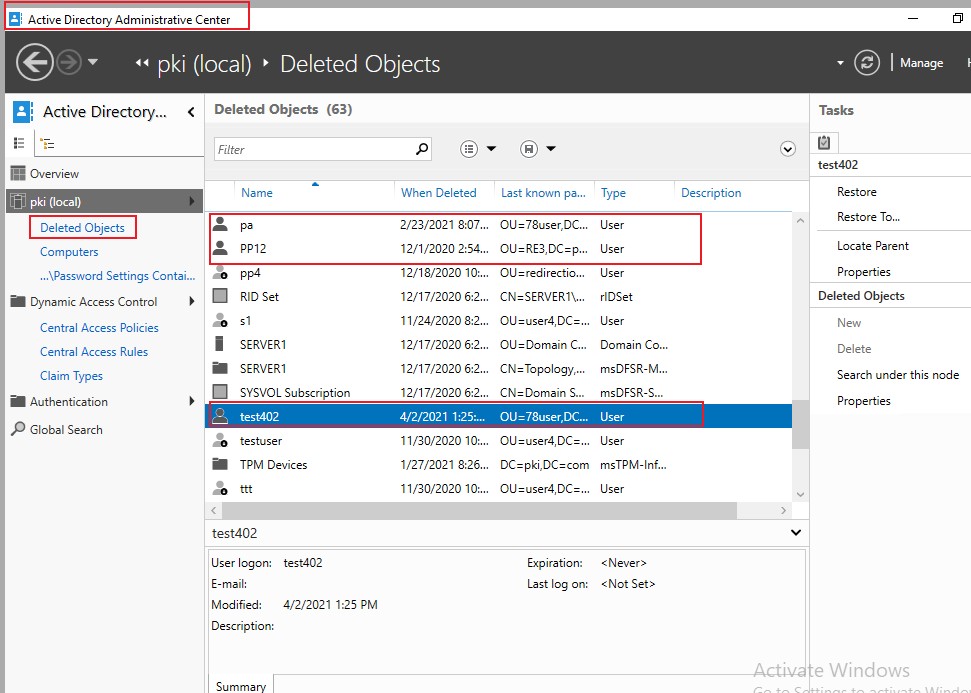Hi,
When you enable Active Directory Recycle Bin, all of the objects that were deleted before Active Directory Recycle Bin was enabled become recycled objects and are no longer visible in the Deleted Objects container.
Then you can user the powershell command to Verify AD Recycle Bin is enabled
Use this Powershell command: Get-ADOptionalFeature -filter *
Notice the enabled scope, if it was not enable the scope would be empty.
When an AD DS object is deleted from the directory, the object is put into the Deleted state. Deleted State determined by the deleted object lifetime.
You can change the value under:

When the deleted object lifetime expires, the AD DS object is moved from the Deleted state to the Recycled state. Recycled State determined recycled object lifetime (tombstone).
You can change that under: