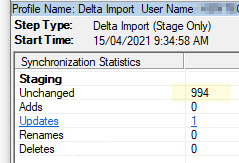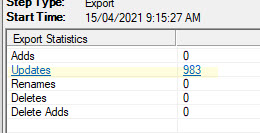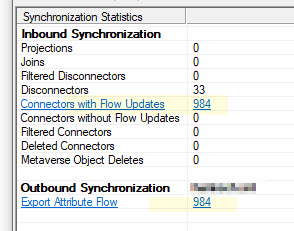Hi @MikeLehmann-8939 ,
Yes, as you correctly called out, you can export the config from the old Azure AD Connect server to the new one. https://learn.microsoft.com/en-us/azure/active-directory/hybrid/how-to-connect-import-export-config
If you export the JSON settings files under %ProgramData%\AADConnect you can then import the settings to the new server.
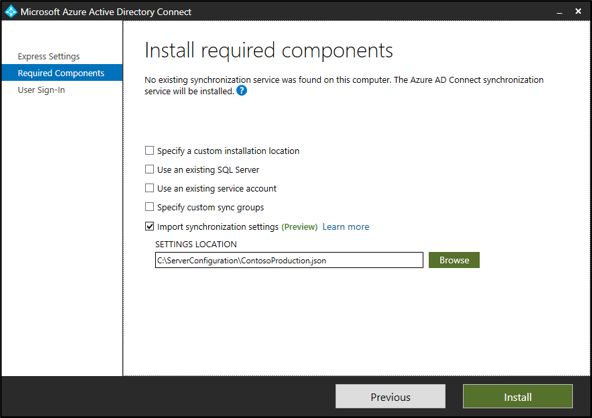
You will need to change the Azure Global Administrator for the installation.
If you have staging mode enabled you can compare the configuration and synchronization results prior to exporting the results to Azure.
This blog post also goes through everything step by step. (It's not an official guide but has useful info.)
One thing to consider is since version 1.1.524.0 of Azure AD Connect, the attribute ms-DS-ConsistencyGuid is used as the primary source anchor instead of the objectGUID attribute. Azure AD Connect checks the ms-DS-ConsistencyGuid within the forest and in case the attribute is not used by any service, an automatic migration will take place. When you move to a new server, Azure AD Connect may throw an error that the attribute ms-DS-ConsistencyGuid already has values and instead objectGUID will be used as the source anchor. If you are sure that the attribute isn’t used by other existing applications, you can suppress the error by restarting the Azure AD Connect wizard with the "/SkipLdapSearch" switch specified, but you should confirm that the attribute isn't in use. See thread and blog post.