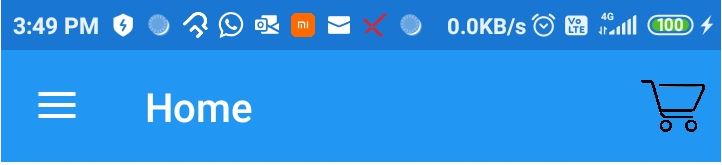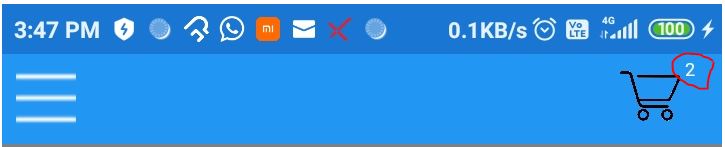Hello,
Welcome to our Microsoft Q&A platform!
Do you want to achieve the result like following screenshot?
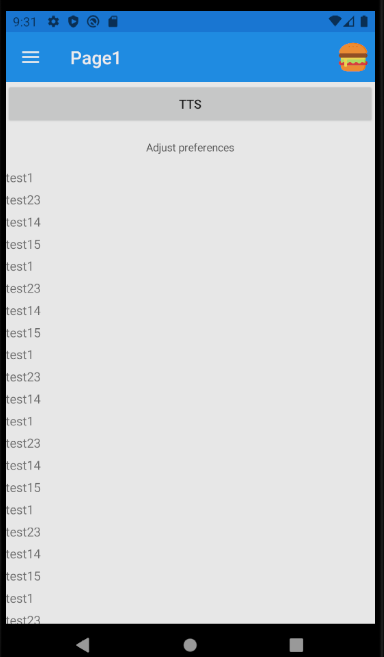
If so, please open your Home page. And add ToolbarItems
<ContentPage.ToolbarItems>
<ToolbarItem Text="New"
Icon="icon.png"
Priority="0"
Order="Primary"
Clicked="ToolbarItem_Clicked"/>
</ContentPage.ToolbarItems>
======================
Update========================
If you want to add number above cart icon, you can refer to this thread.

Best Regards,
Leon Lu
If the response is helpful, please click "Accept Answer" and upvote it.
Note: Please follow the steps in our documentation to enable e-mail notifications if you want to receive the related email notification for this thread.
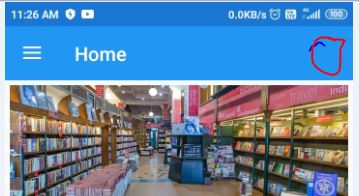 icon in the master page.
icon in the master page.