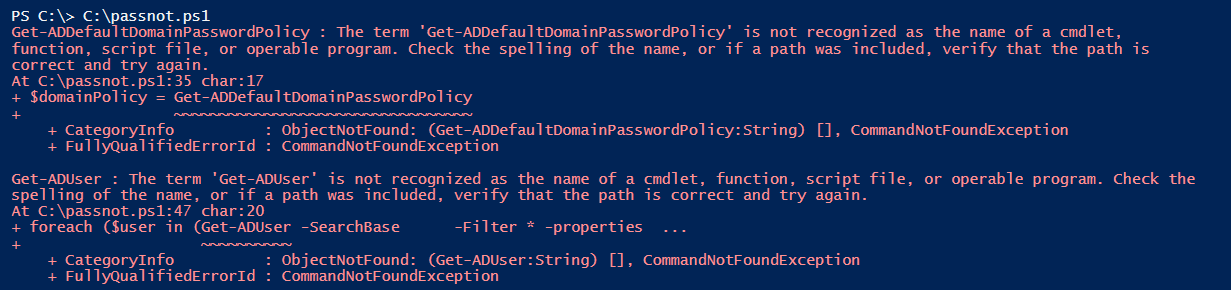Hi @shihasshamsudheen-6893
Refer to the below URL's it may help your request.
- How to Setup a Password Expiration Notification Email Solution
- EMAIL USERS IF THEIR ACTIVE DIRECTORY PASSWORD IS SET TO EXPIRE SOON
If the Answer is helpful, please click Accept Answer and up-vote, this can be beneficial to other community members.