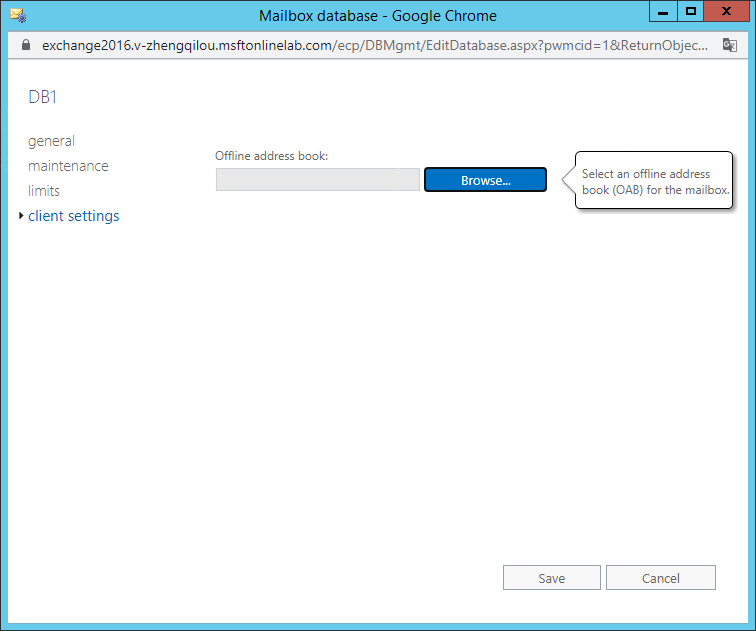Hi @Pingatwork ,
Please also try these:
- Recreate the Outlook profile: https://www.msoutlookware.com/basic-tips/introduction-of-outlook-profile.html
- Hold CTRL and right click Outlook icon, and Test Email Autoconfiguration, use autodiscover to check if the URLs are correct.
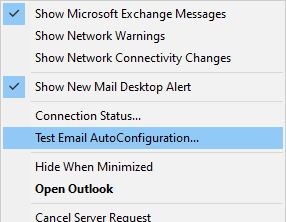
- Run the first cmdlet to check if the OAB has been tagged to the database, if it's blank, that means you're using the default OAB. Get-MailboxDatabase | Ft Name, book
- Update the OAB and check if it's successfully updated, check the Event Viewer for Event 17001 and 17002, then navigate to%ExchangeInstallPath%\ClientAccess\OAB\<ObjectGuid> and check the files are recently created. Get-OfflineAddressBook | Update-OfflineAddressBook
- Restart Exchange server and then try manually downloading OAB.
- If that doesn't help, try creating a new OAB and assign it to the database. Use the Exchange Management Shell to create offline address books
Please Note: Since the web site is not hosted by Microsoft, the link may change without notice. Microsoft does not guarantee the accuracy of this information.
Regards,
Lou
If the response is helpful, please click "Accept Answer" and upvote it.
Note: Please follow the steps in our documentation to enable e-mail notifications if you want to receive the related email notification for this thread.