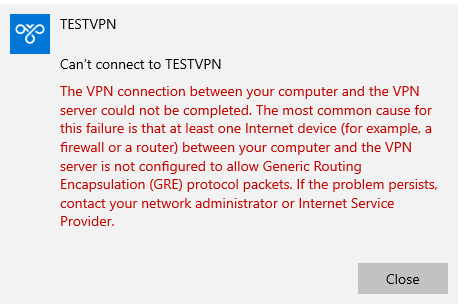Hi,
I am trying to set up a Windows 10 Test virtual machine. What I want to do is create a PPTP vpn connection to a remote server.
I get the following error:
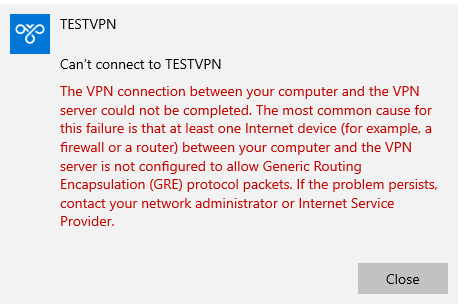
TESTVPN
Can't connect to TESTVPN
The VPN connection between your computer and the VPN server could not be completed.
The most common cause for this failure is at least one Internet device (for example,
a firewall or a router) between your computer and the VPN server is not configure to allow
Generic Routing Encapulation (GRE) protocol packets. If the probel persists contact your
network administrator or Internet Service Provider.
In the application event log:
Log Name: Application
Source: RasClient
Date: 4/1/2021 10:08:01 AM
Event ID: 20227
Task Category: None
Level: Error
Keywords: Classic
User: N/A
Computer: whvpntest1
Description:
CoId={3B7E6FB2-BB30-0003-5C53-FC2ADE26D701}: The user whvpntest1\testuser dialed a connection named TESTVPN which has failed. The error code returned on failure is 806.
Event Xml:
<Event xmlns="http://schemas.microsoft.com/win/2004/08/events/event">
<System>
<Provider Name="RasClient" />
<EventID Qualifiers="0">20227</EventID>
<Version>0</Version>
<Level>2</Level>
<Task>0</Task>
<Opcode>0</Opcode>
<Keywords>0x80000000000000</Keywords>
<TimeCreated SystemTime="2021-04-01T10:08:01.4160825Z" />
<EventRecordID>1003</EventRecordID>
<Correlation />
<Execution ProcessID="0" ThreadID="0" />
<Channel>Application</Channel>
<Computer>whvpntest1</Computer>
<Security />
</System>
<EventData>
<Data>{3B7E6FB2-BB30-0003-5C53-FC2ADE26D701}</Data>
<Data>whvpntest1\testuser</Data>
<Data>TESTVPN</Data>
<Data>806</Data>
</EventData>
</Event>
So I am figuring somewhere in the I need to add something in the networking rules or somewhere else?
Any suggestions on how to resolve?
Thanks,
Ward