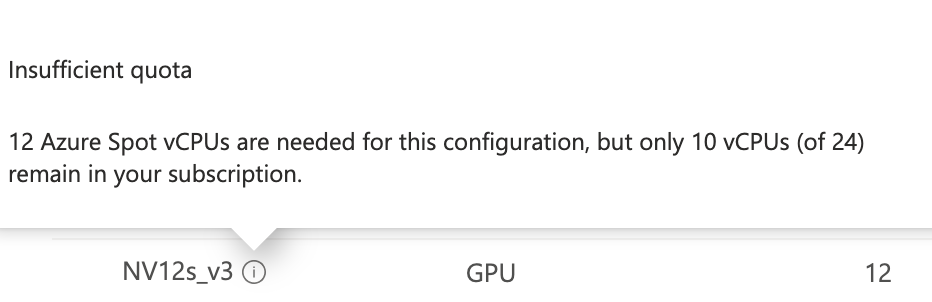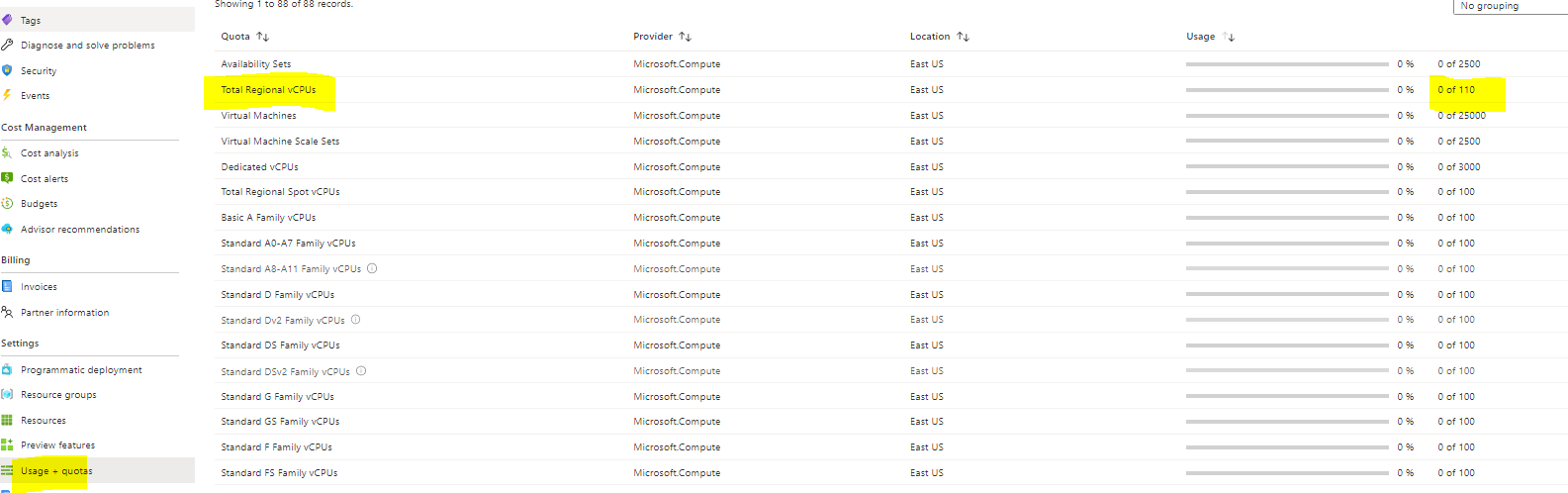Most likely you have the core quota to deploy, however your subscription offer type is not currently supported.
Do you have any running Spot VM in your subscription? What is your offer type? What size are you trying to deploy?
If I am correct about the offer type limitation, the only real mitigation for this issue is to work with Azure Subscription Management (ASMS) team (cut ticket to the subscription management team) in an effort to get your subscription upgraded to the correct type.
The following VM sizes are not supported for Azure Spot Virtual Machines:
- B-series
- Promo versions of any size (like Dv2, NV, NC, H promo sizes)
- Azure Spot Virtual Machines can be deployed to any region, except Microsoft Azure China 21Vianet.
The following offer types are currently supported:
- Enterprise Agreement
- Pay-as-you-go offer code (003P)
- Sponsored (0036P and 0136P)
- For Cloud Service Provider (CSP), contact your partner
Offers that are available for Spot:
- Any offers with billingType == Modern
- Azure_MS-AZR-0017P
- Azure_MS-AZR-0148P
- Azure_MS-AZR-0017G
- Azure_MS-AZR-0148G
- Azure_MS-AZR-0015P
- Azure_MS-AZR-0016P
- Azure_MS-AZR-USGOV-0015P
- Azure_MS-AZR-USGOV-0017P
- Azure_MS-AZR-USGOV-0017G
- Azure_MS-AZR-0003P
- Azure_MS-AZR-USGOV-0003P
Waiting for your response.