
Hi,
Did the New-PSDrive cmdlet return the ING drive? You can list the drives using Get-PSDrive.
You can also try "Connect via Windows Powershell" from the Configuration Manager console. It should set the location to the drive supported by the CMSite provider.
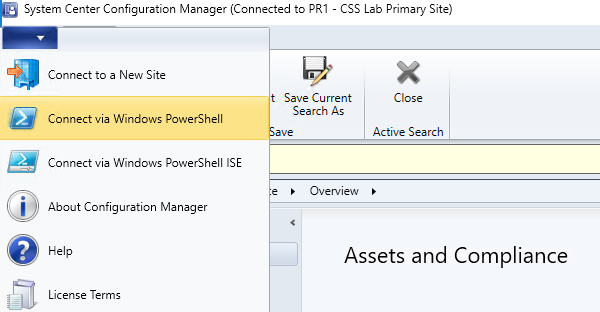
Please refer to this link for more details
https://learn.microsoft.com/en-us/powershell/sccm/overview?view=sccm-ps
Best Regards,
Ian Xue
============================================
If the Answer is helpful, please click "Accept Answer" and upvote it.
Note: Please follow the steps in our documentation to enable e-mail notifications if you want to receive the related email notification for this thread.