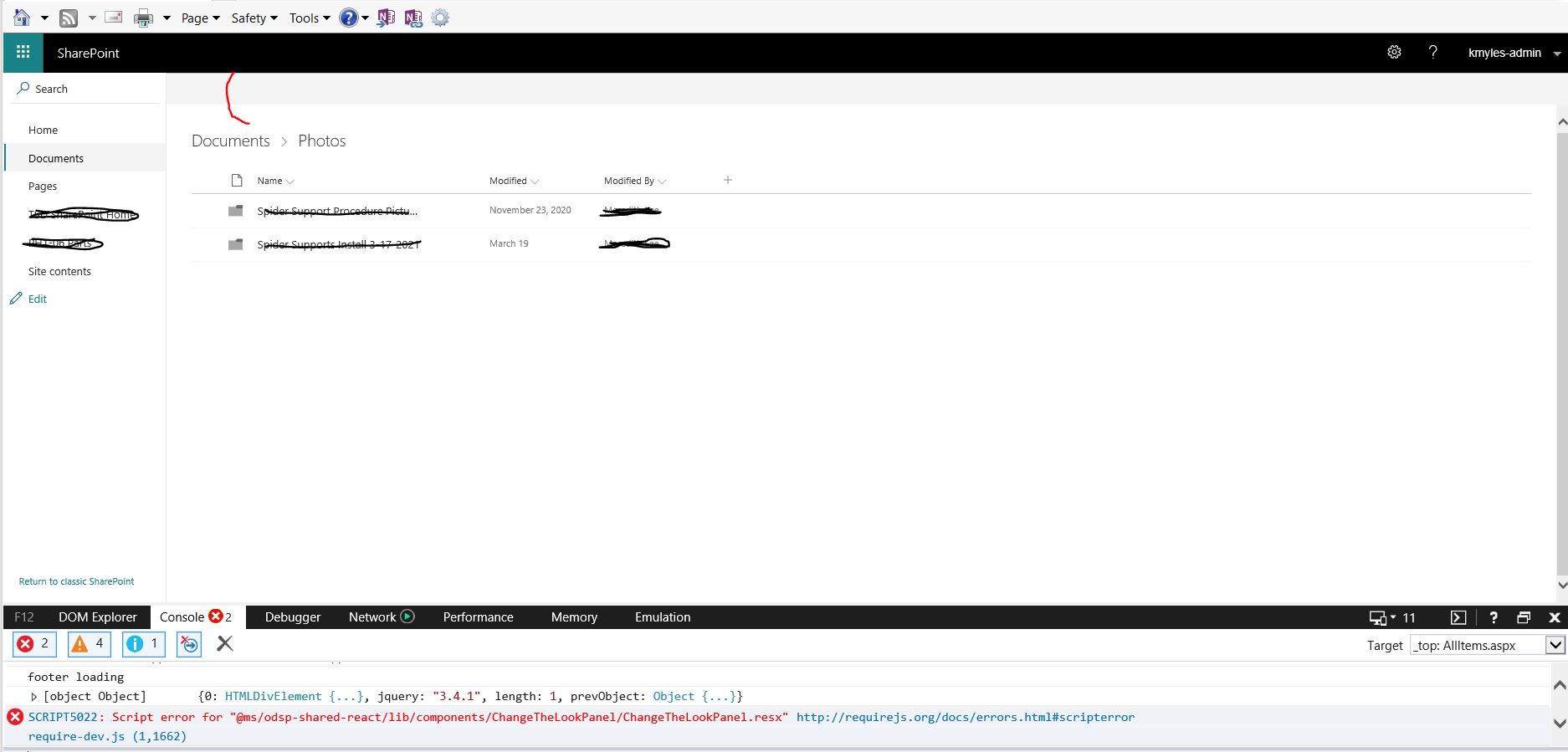Hello @Mhmd Cloud ,
It is recommended that you perform the following troubleshooting:
1.Clear the browser cache
2.Switch the page to classic/modern mode to see if neither of them can display the command bar.
3.Install the latest patch for SharePoint 2019 Server
If the problem persists, please attach detailed screenshots. This helps us solve the problem better.
Thanks,
Echo Du
================
If an Answer is helpful, please click "Accept Answer" and upvote it.
Note: Please follow the steps in our documentation to enable e-mail notifications if you want to receive the related email notification for this thread.