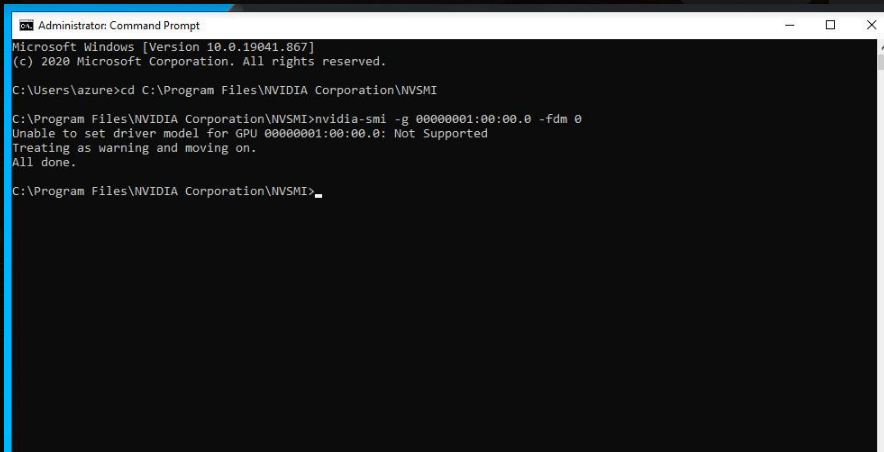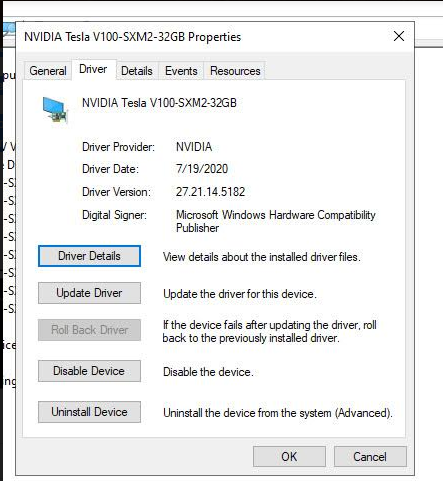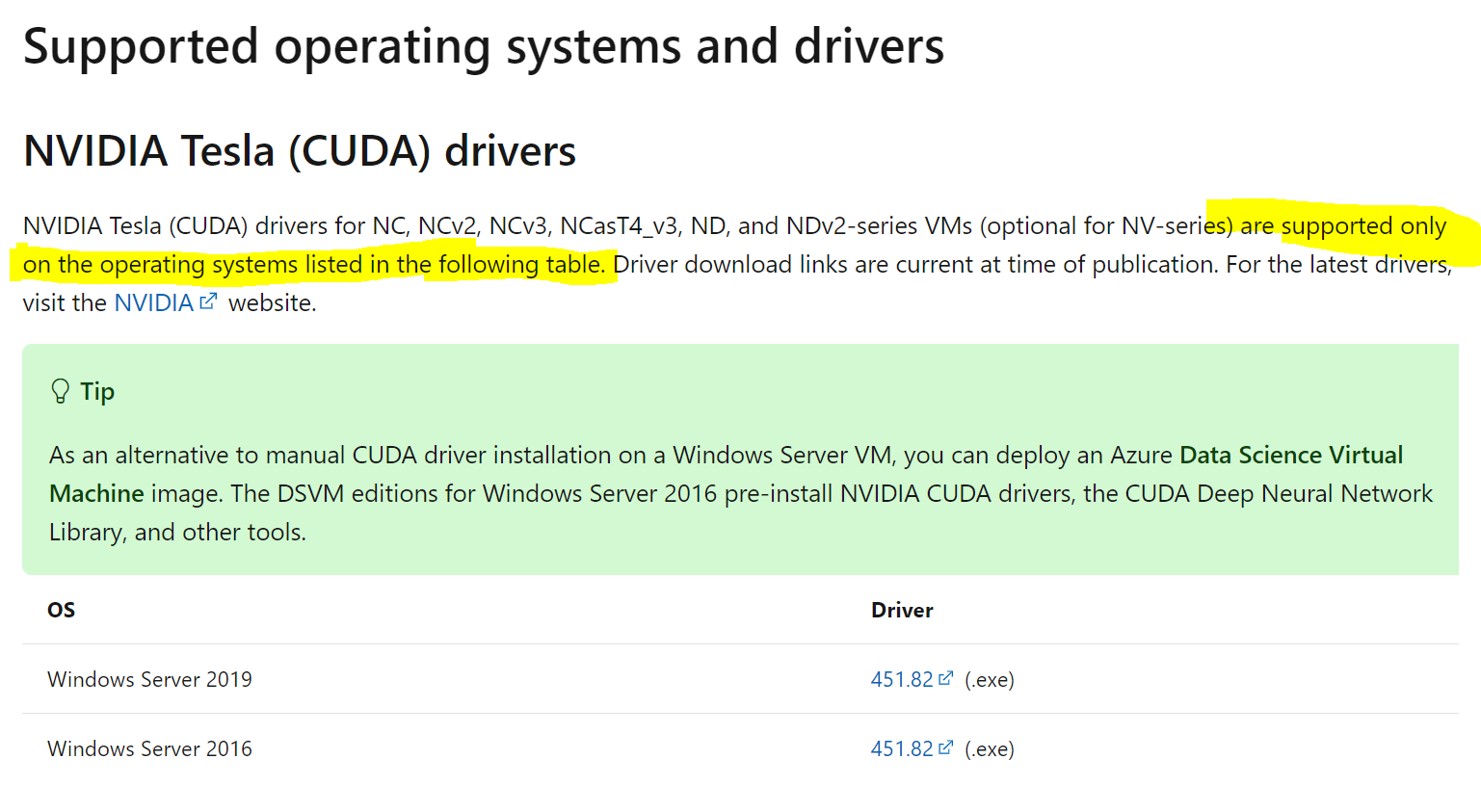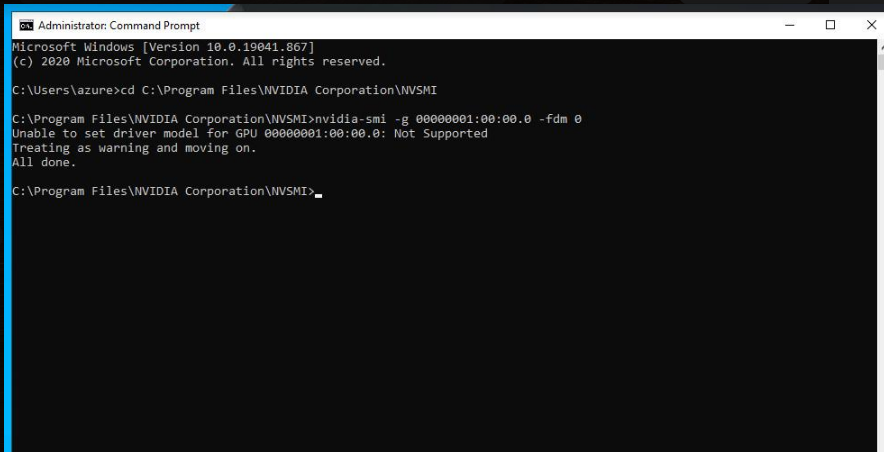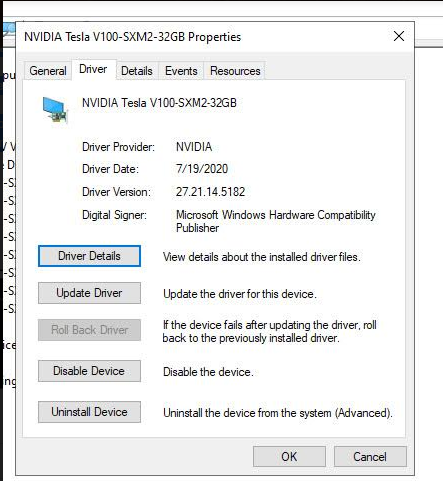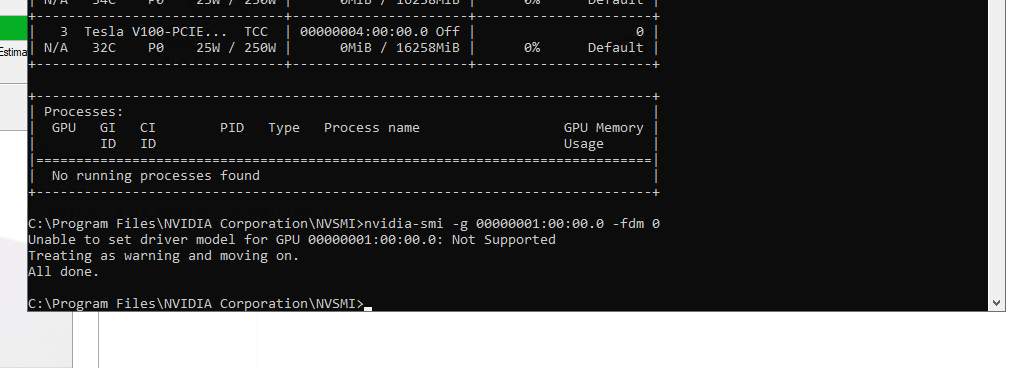@DevAzure Apologies for delay in response and all the inconvenience caused because of the issue.
Please correct me if I am wrong. You are not able to install NVIDIA Tesla V100 driver on the N-Series Azure VM. Could you please share your VM SKU/OS? What steps are you following in your set up?
I have looked into several documents, the driver will be installed after installing the NVIDIA GPU Driver Extension. Not sure if you have gone through these documents before:
As example, NCv3-series:
To take advantage of the GPU capabilities of Azure N-series VMs, NVIDIA GPU drivers must be installed.
The NVIDIA GPU Driver Extension installs appropriate NVIDIA CUDA or GRID drivers on an N-series VM. Install or manage the extension using the Azure portal or tools such as Azure PowerShell or Azure Resource Manager templates. See the NVIDIA GPU Driver Extension documentation for supported operating systems and deployment steps. For general information about VM extensions, see Azure virtual machine extensions and features.
If you choose to install NVIDIA GPU drivers manually, see N-series GPU driver setup for Windows or N-series GPU driver setup for Linux for supported operating systems, drivers, installation, and verification steps.
NVIDIA GPU Driver Extension for Windows
NVIDIA GPU Driver Extension for Linux
Hope it helps!!!