
Hi,
You can deploy the Explicitly deny the permissions on the shared folder for the particular user, of course you can assign the permission through group policy as following:
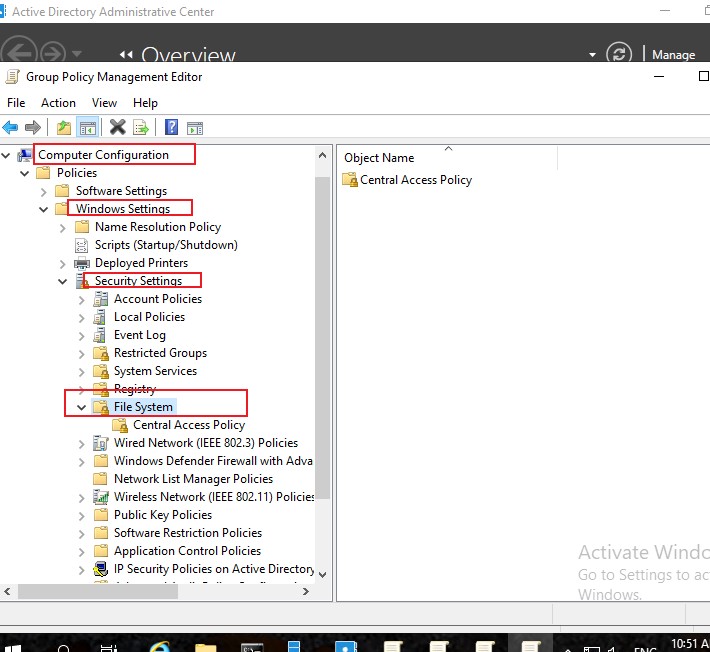
Or you can consider the following policy :
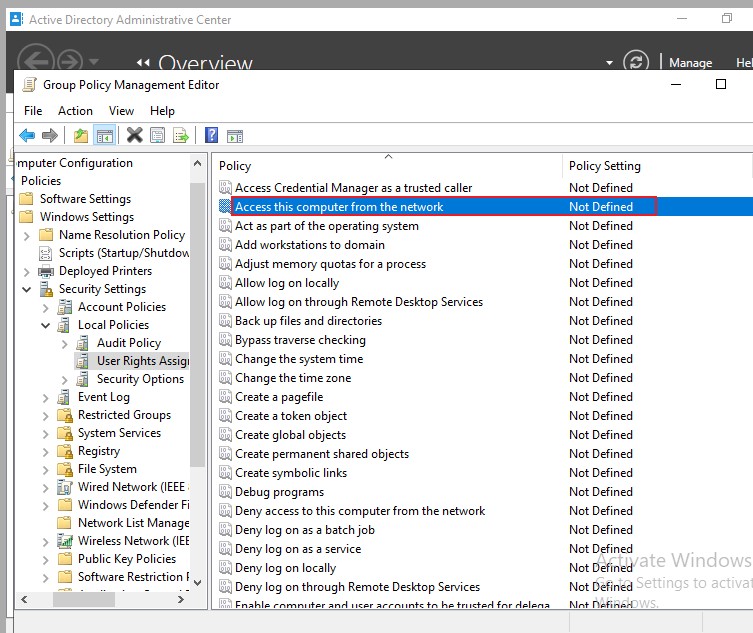
By default ,the following users have right to access to computers through network:
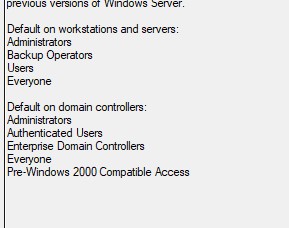
You can define the policy ,and add all the users that are allowed to access, the users not added will not be able to access the computers through network.