If you are a "DAG" member while creating a new database, you may be experiencing this problem.
After much effort, I was able to solve my problem.
The schema version of the new database I created before solving the problem was as follows
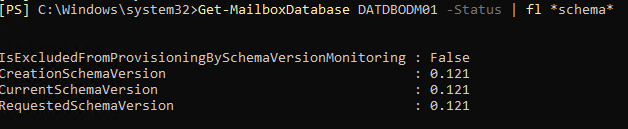
I couldn't migrate to this database from a different database because it had the "0.121" schema version.
Then I deleted the database I created.
Then I removed one of the Exchange servers from DAG membership.
Then I created a new database on the server that was removed from the "DAG" membership.
Then the schema version of the database I created was as follows. So as it should be.
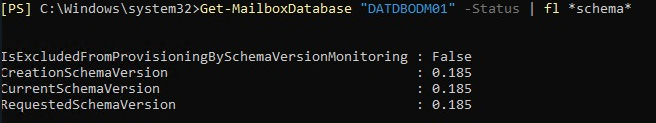
Then I made the server a "DAG" member again and the migration no longer gives an error.
Good luck!

